Add New Data Contract Components
We have a data product focused on customer lifetime value, and in this demo, we want to add a new component—a new output port
1. Add a new component
We are in the control plane of the Customer Lifetime Value Data Product and now we want to add the new component, a new output port
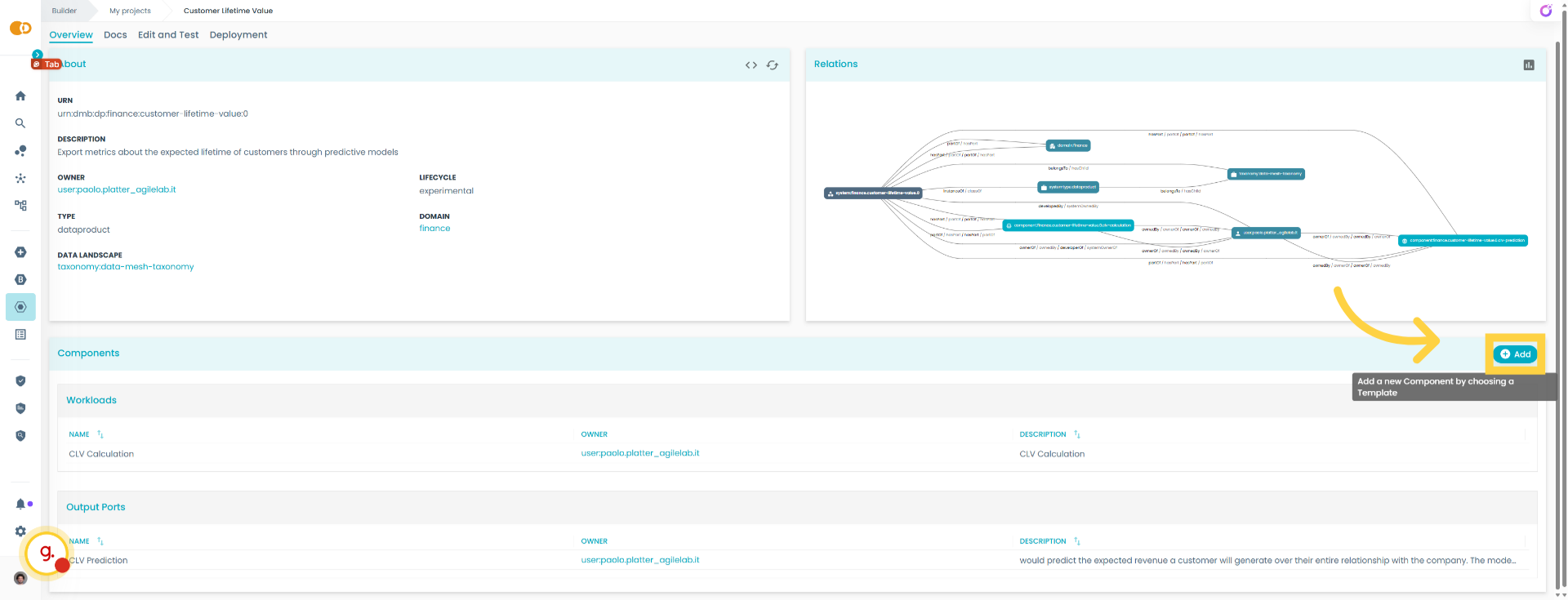
2. Select Dremio SQL Output Port
Let's select the Dremio SQL output port. This is the kind of technology that I want to leverage in this case, but is just an example, Witboost is technology agnostic
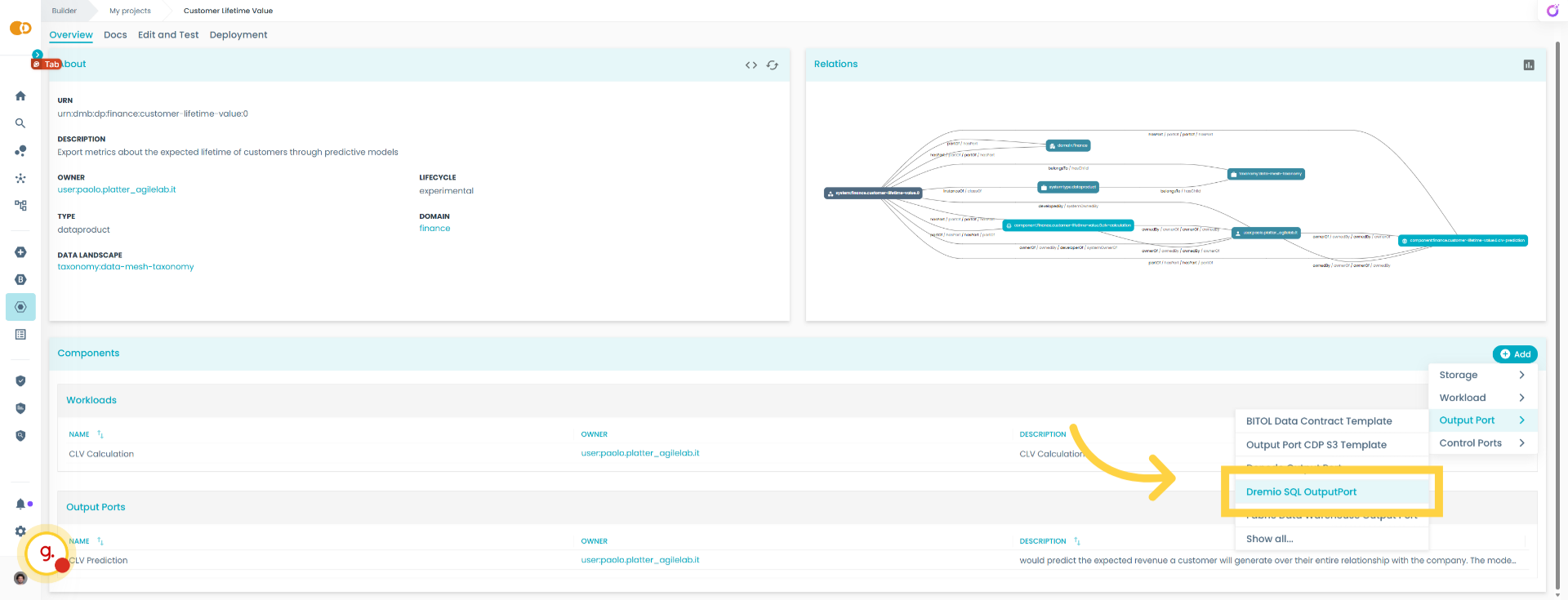
3. Fill the form
Let's set up these CLV segments aggregates, filling the form
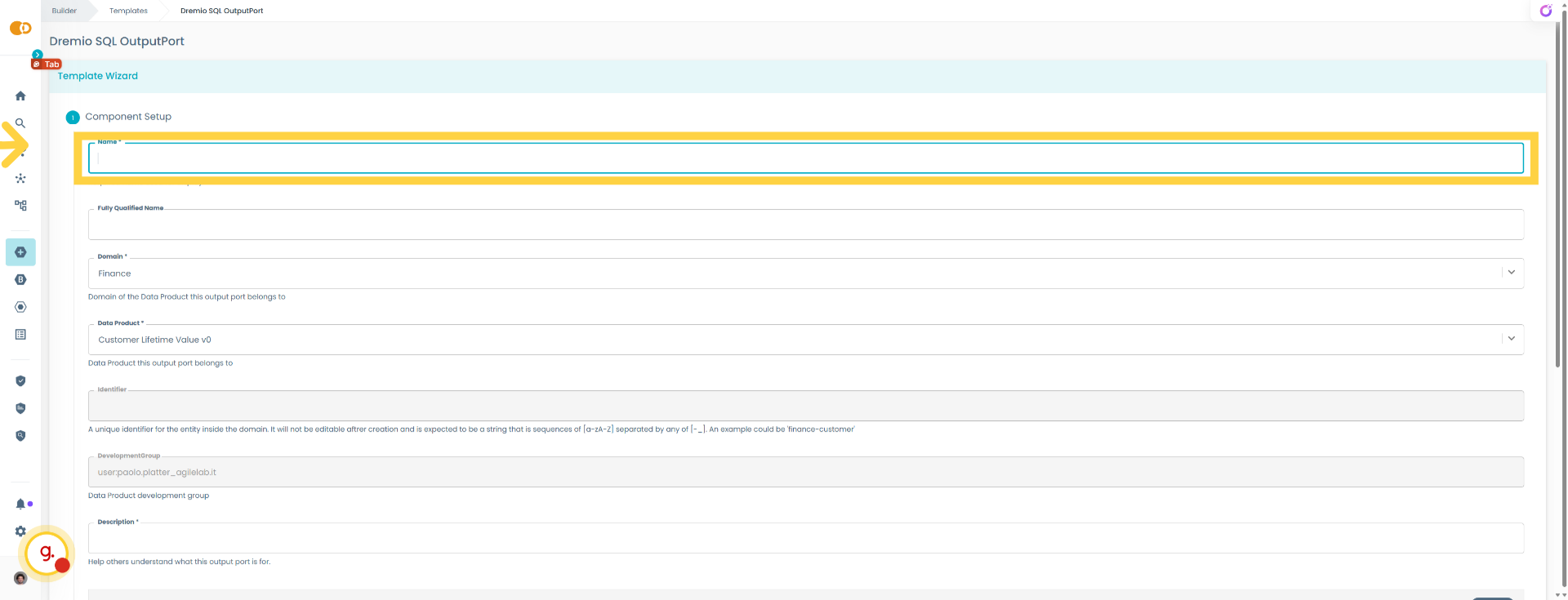
4. Fill the form
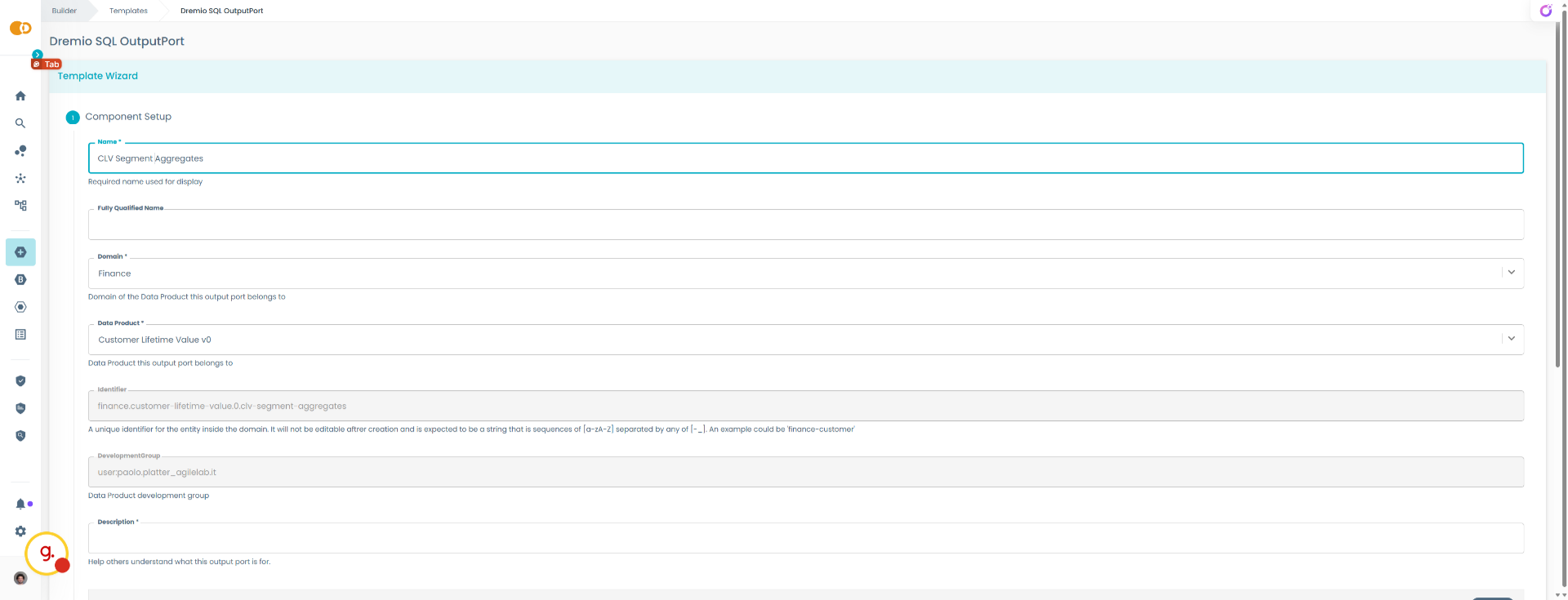
5. Fill the form
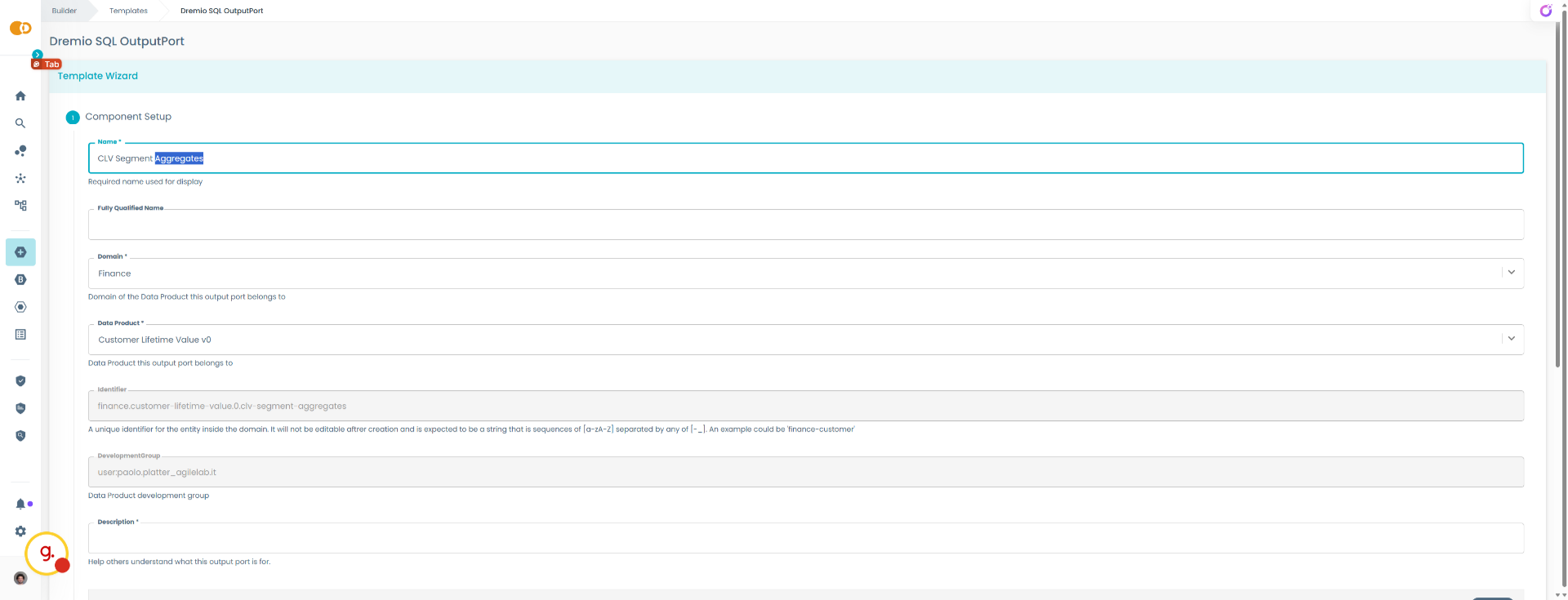
6. Fill the form
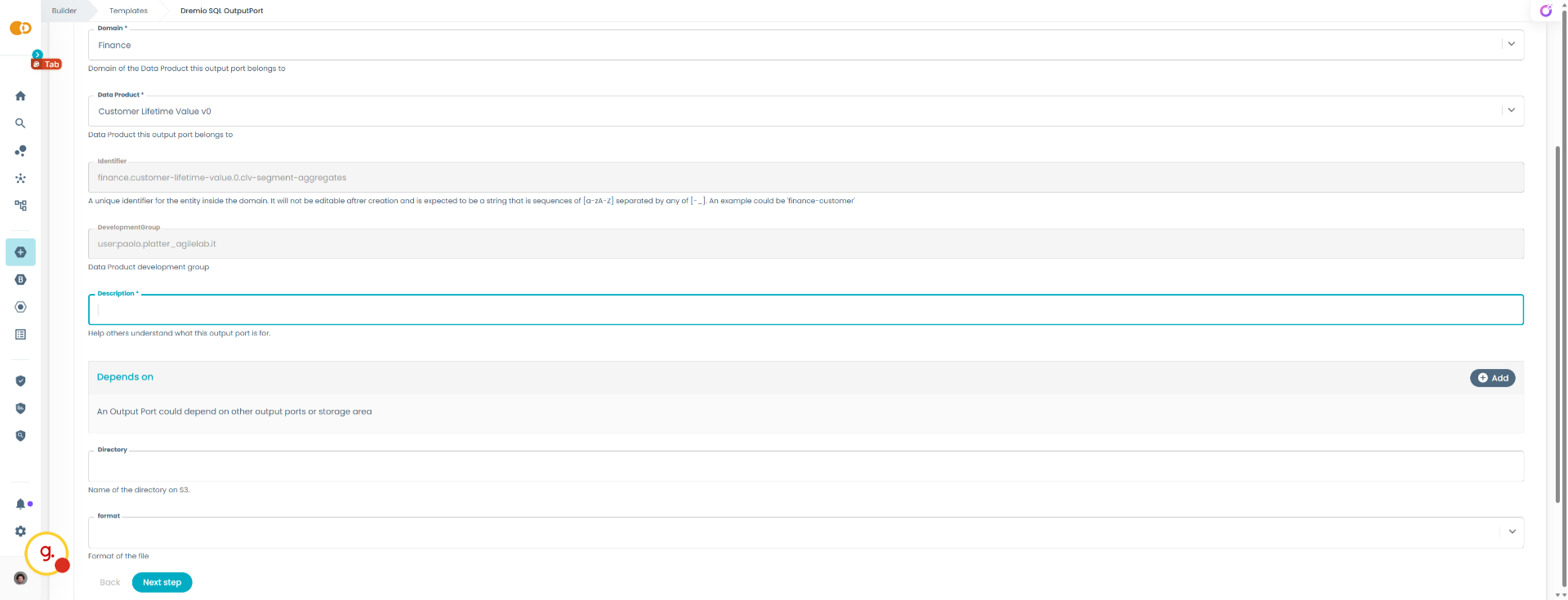
7. Fill the form
Let's fill a description
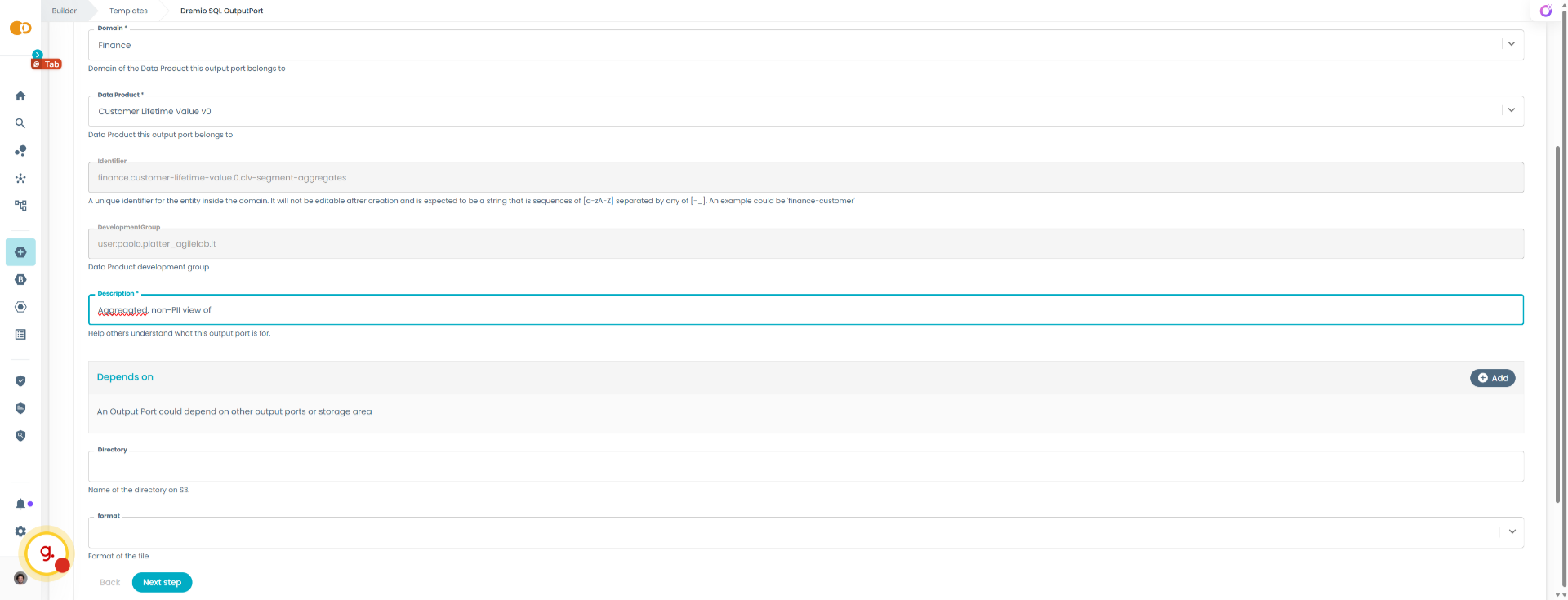
8. Fill the form
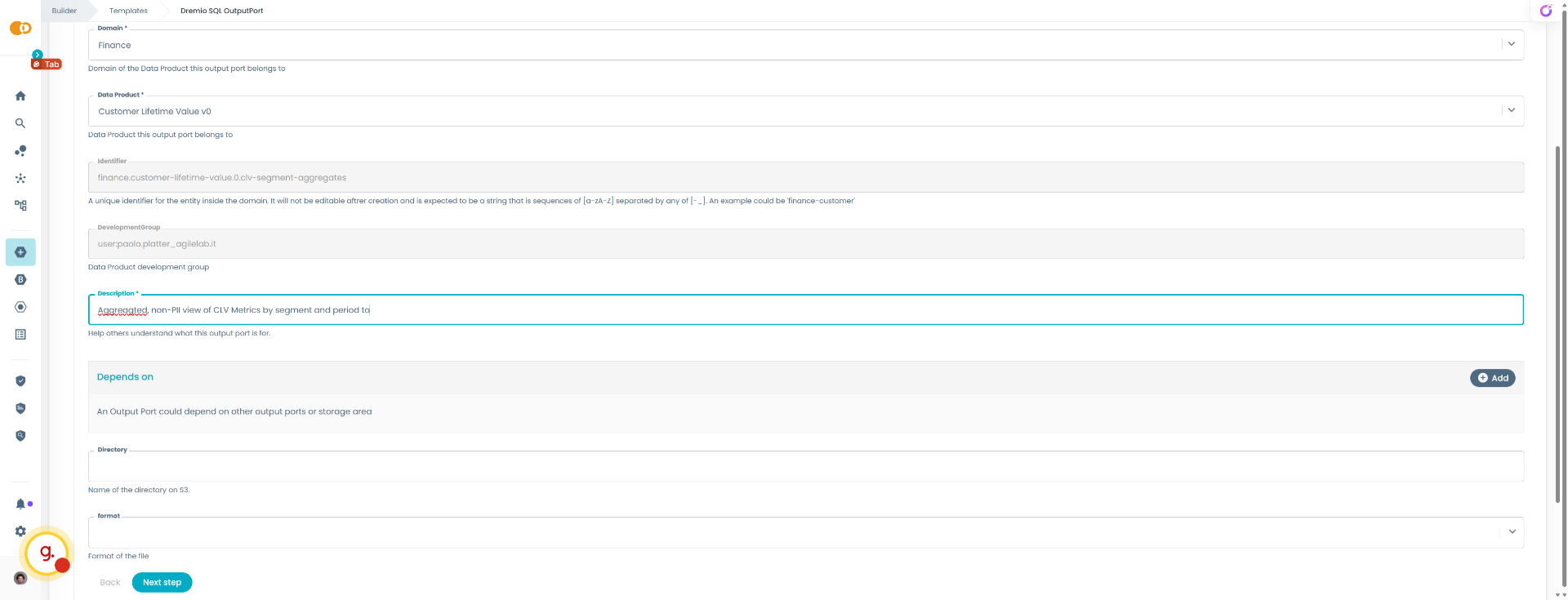
9. Fill the form
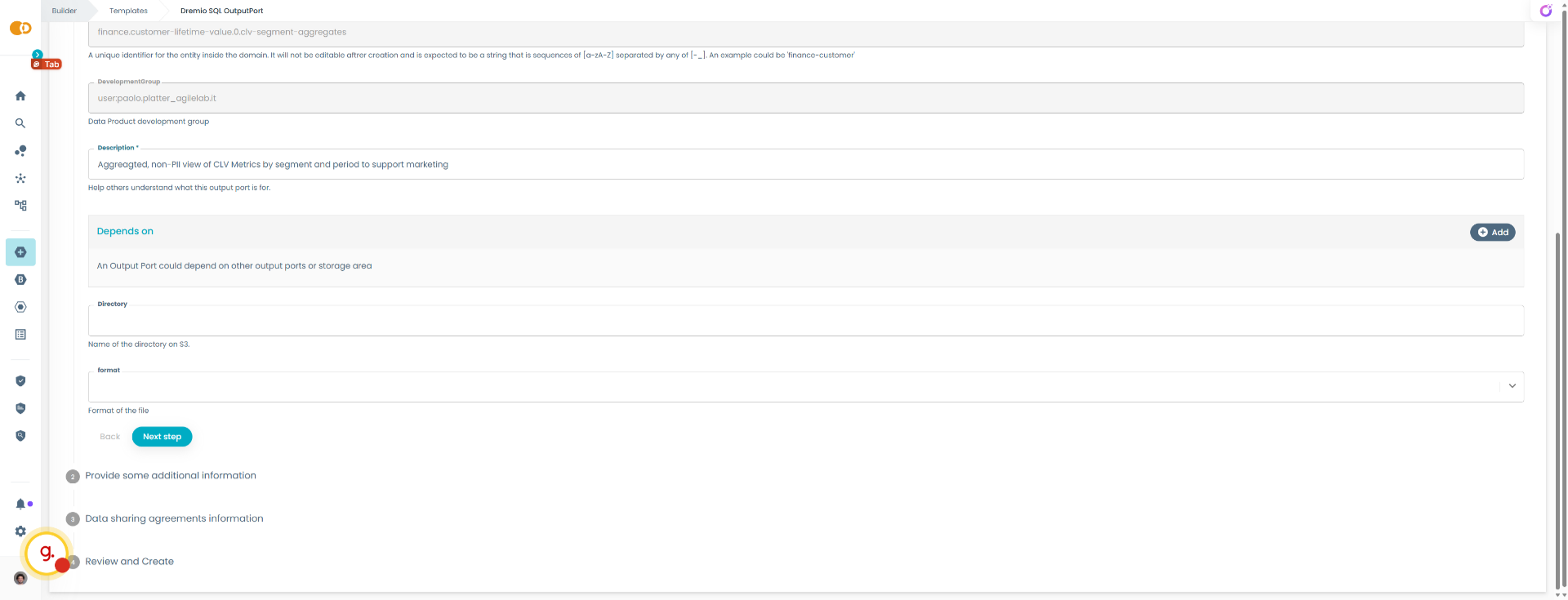
10. Fill the form
For the purpose of this example we can leave the remaining fields of this form empty, but the template could also make them mandatory
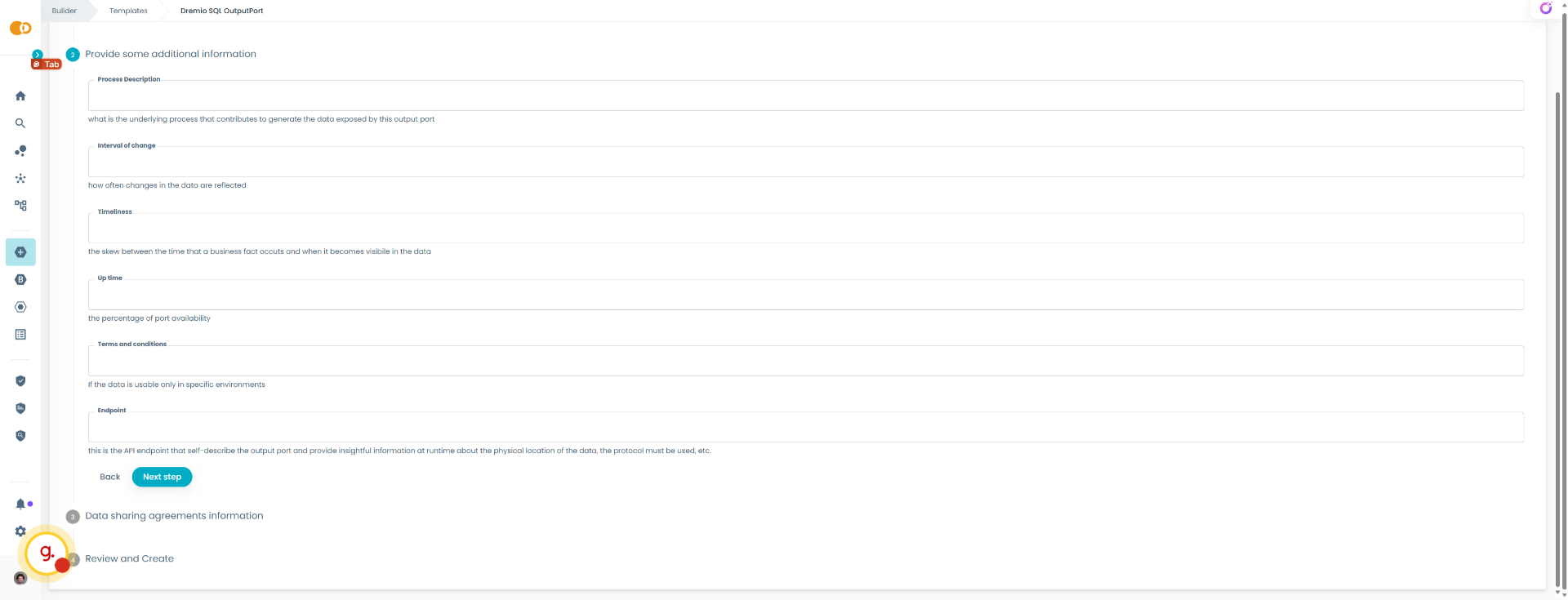
11. FInalize the creation of the component
Review the metadata and let's create the component
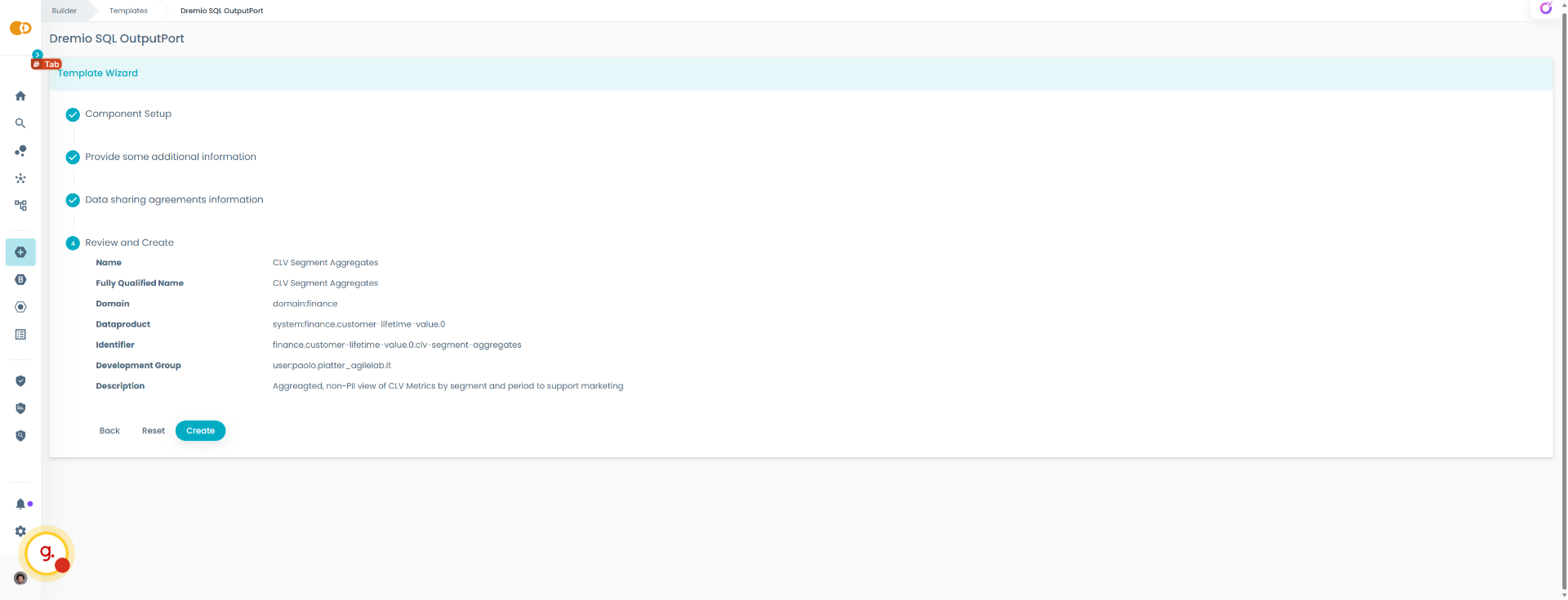
12. Open the component page
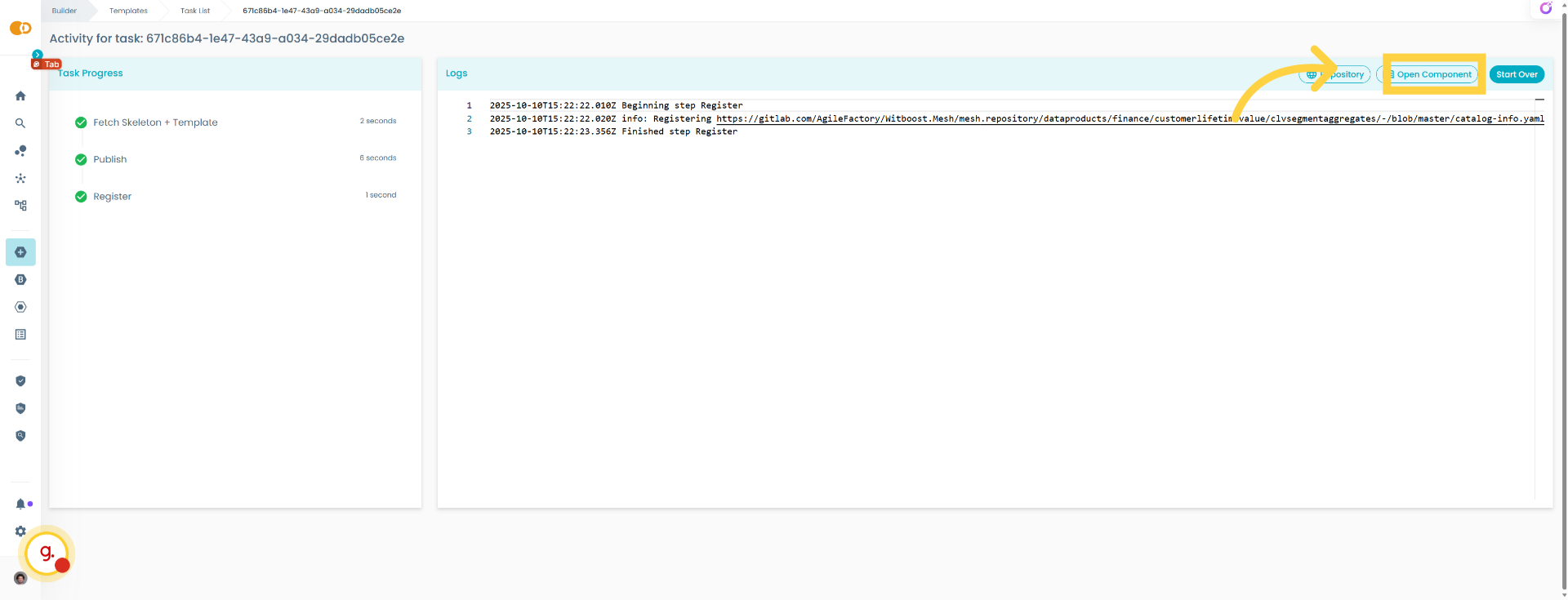
13. Component Control Plane
We are now inside the new component, Witboost already created the associated source code repository where all the software, metadata and documentation will be store
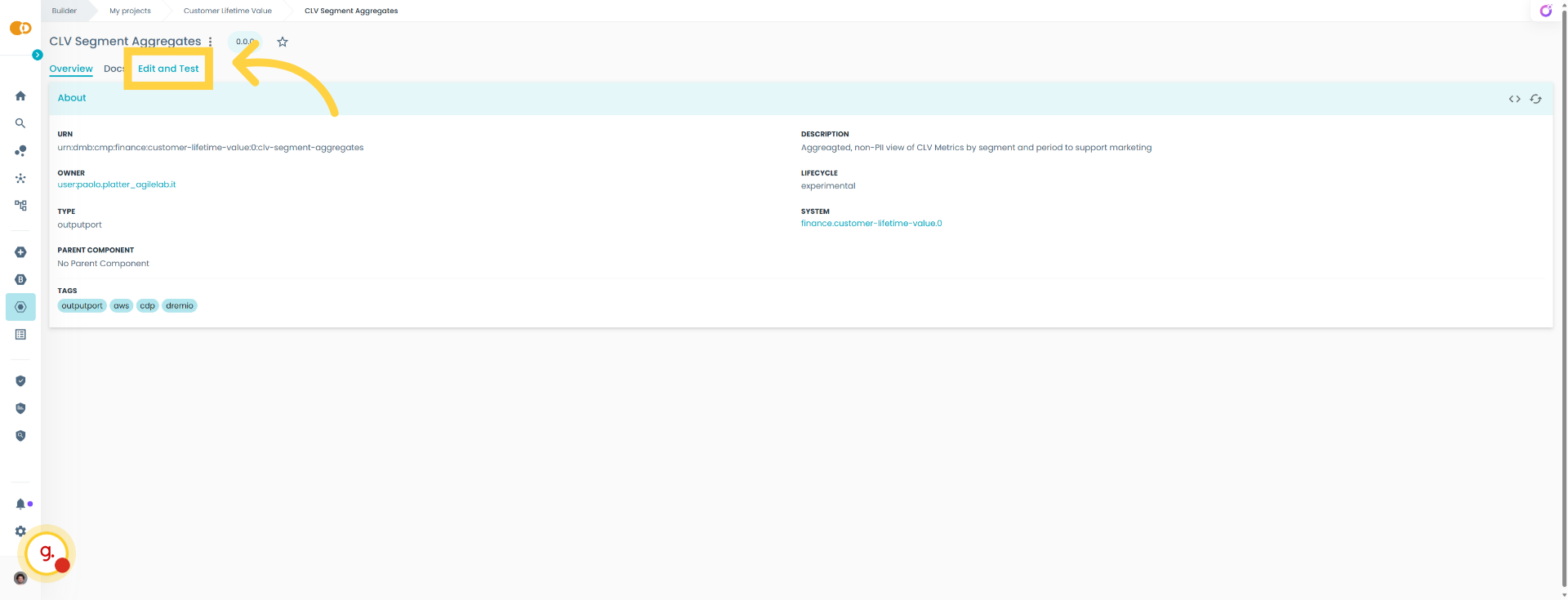
14. Edit
By clicking on Edit we can open the Edit Form, that is completely customizable by the platform te
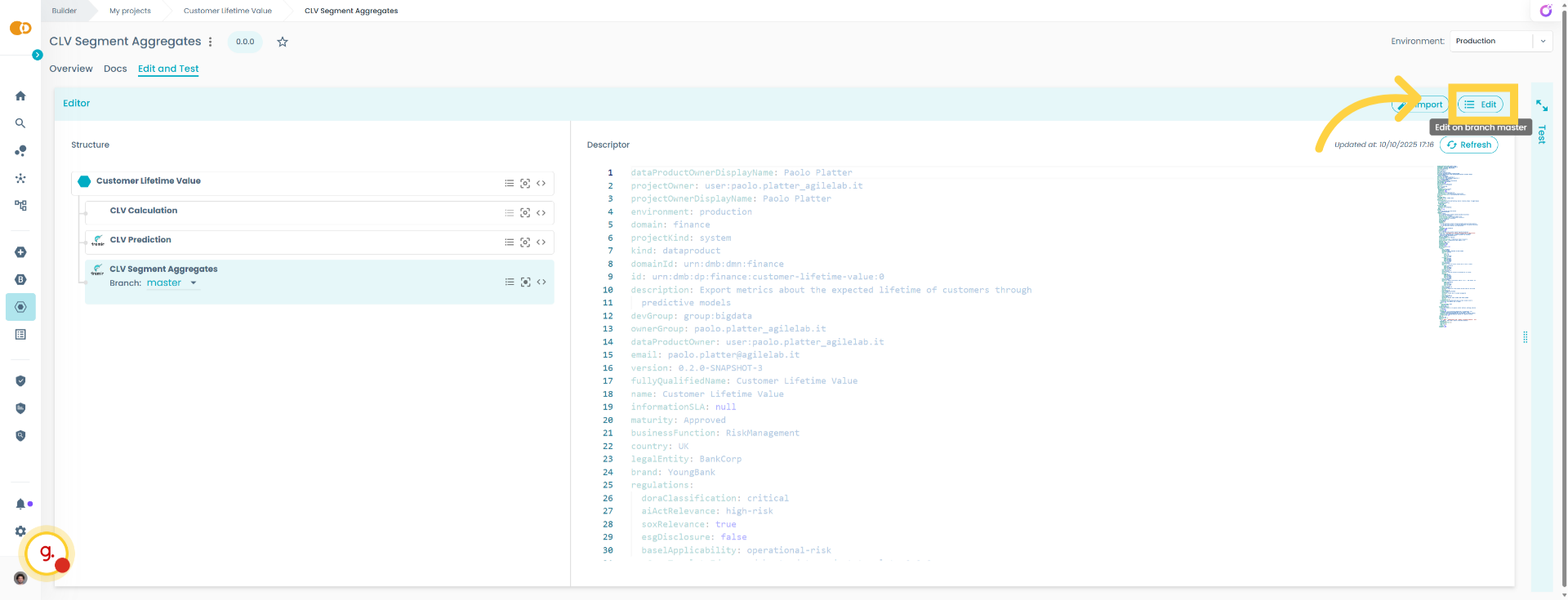
15. Define the schema
In this case we only need to define the schema and related business information, but it could be way more complex, for example handling SLA, Intended Usage, Data Quality Controls and much more.
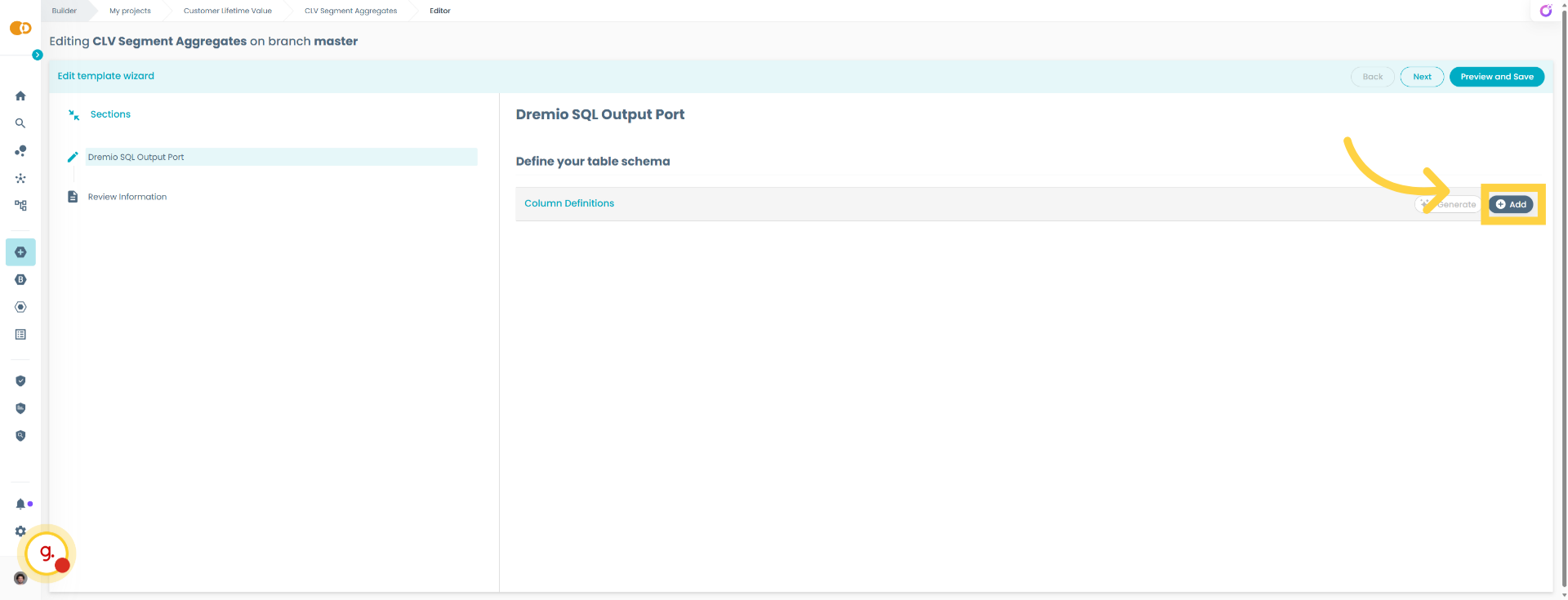
16. Define the schema
Let's add a bunch of columns to this Output Port
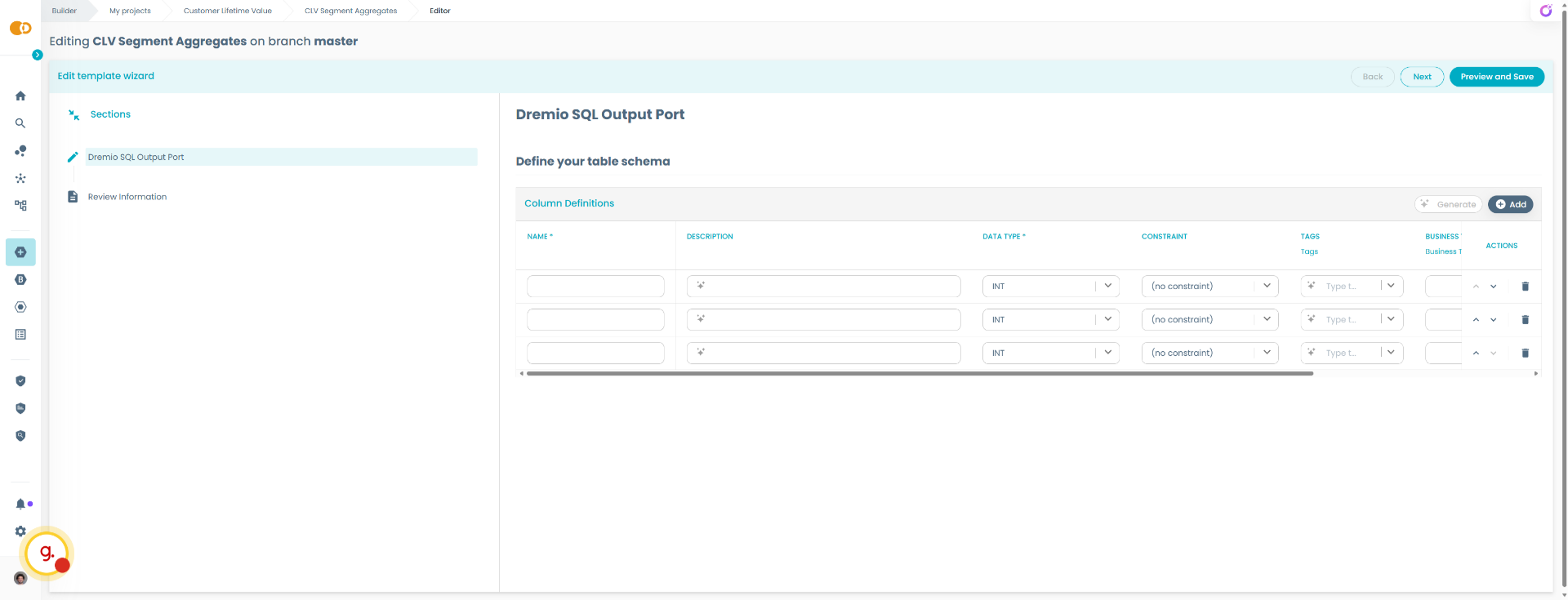
17. Define the schema
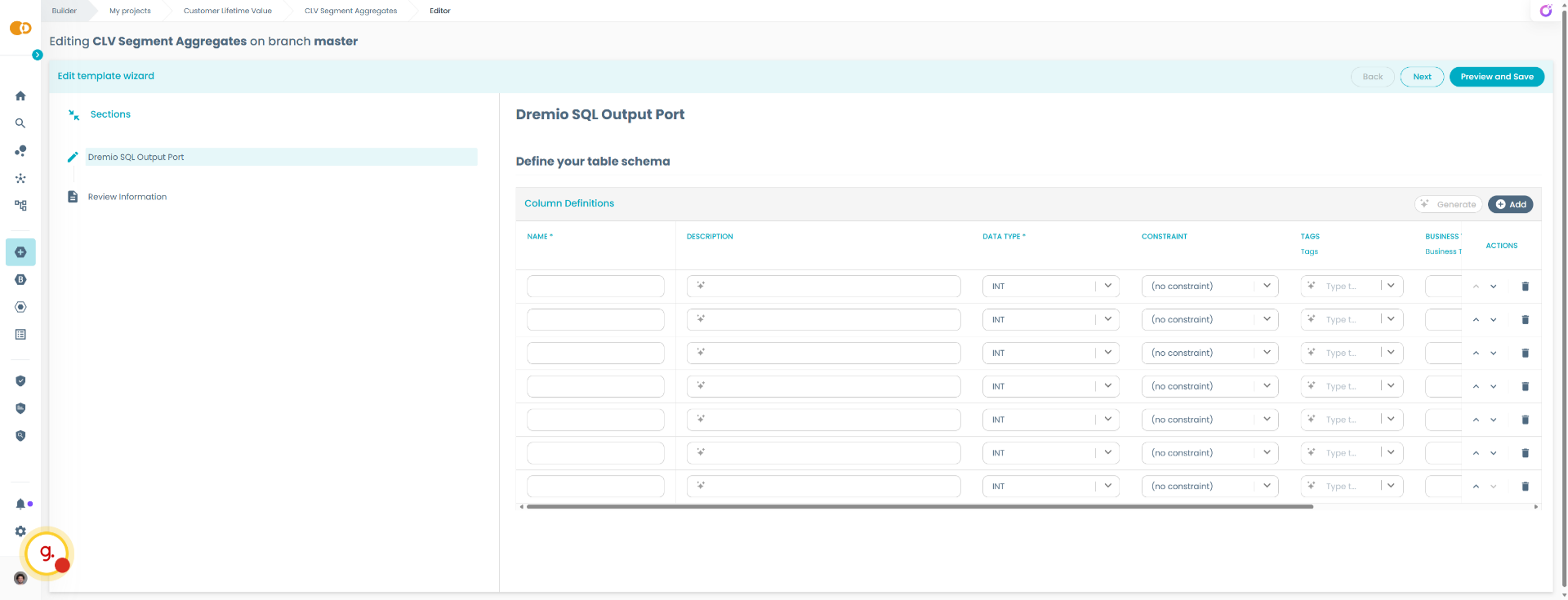
18. Define the schema
And let's fill the the column names
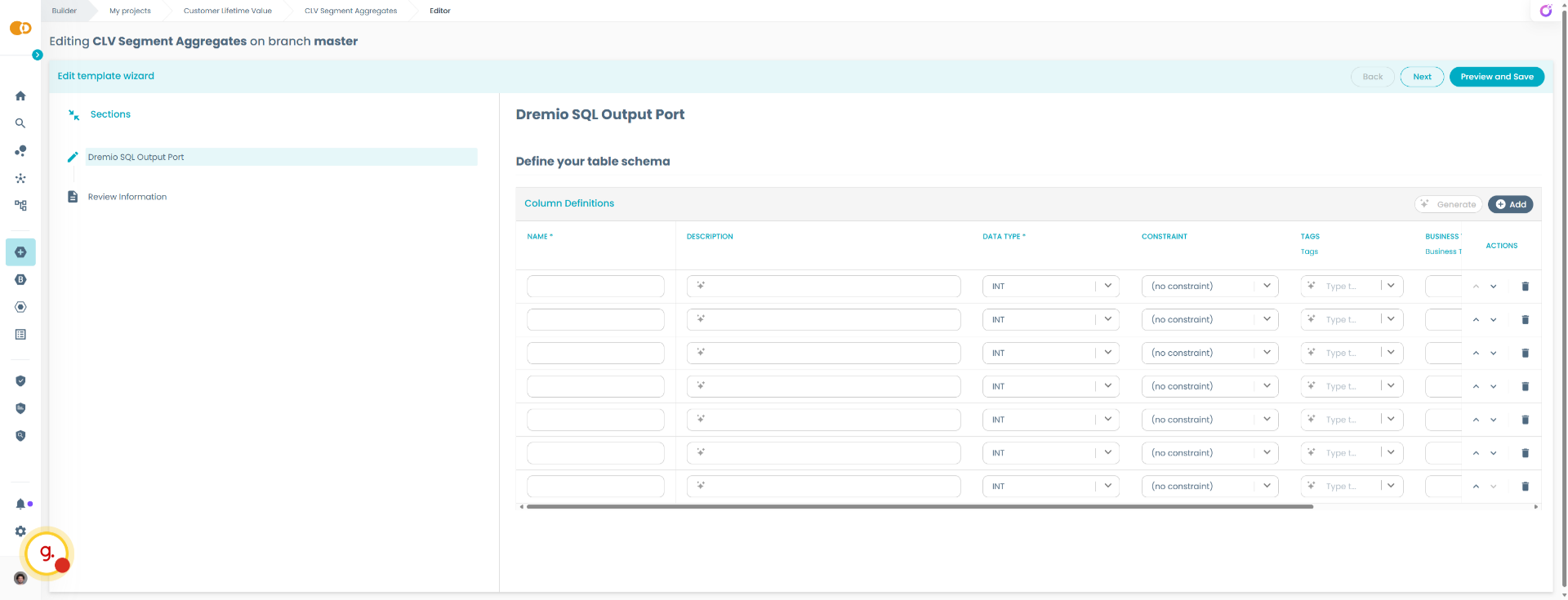
19. Define the schema
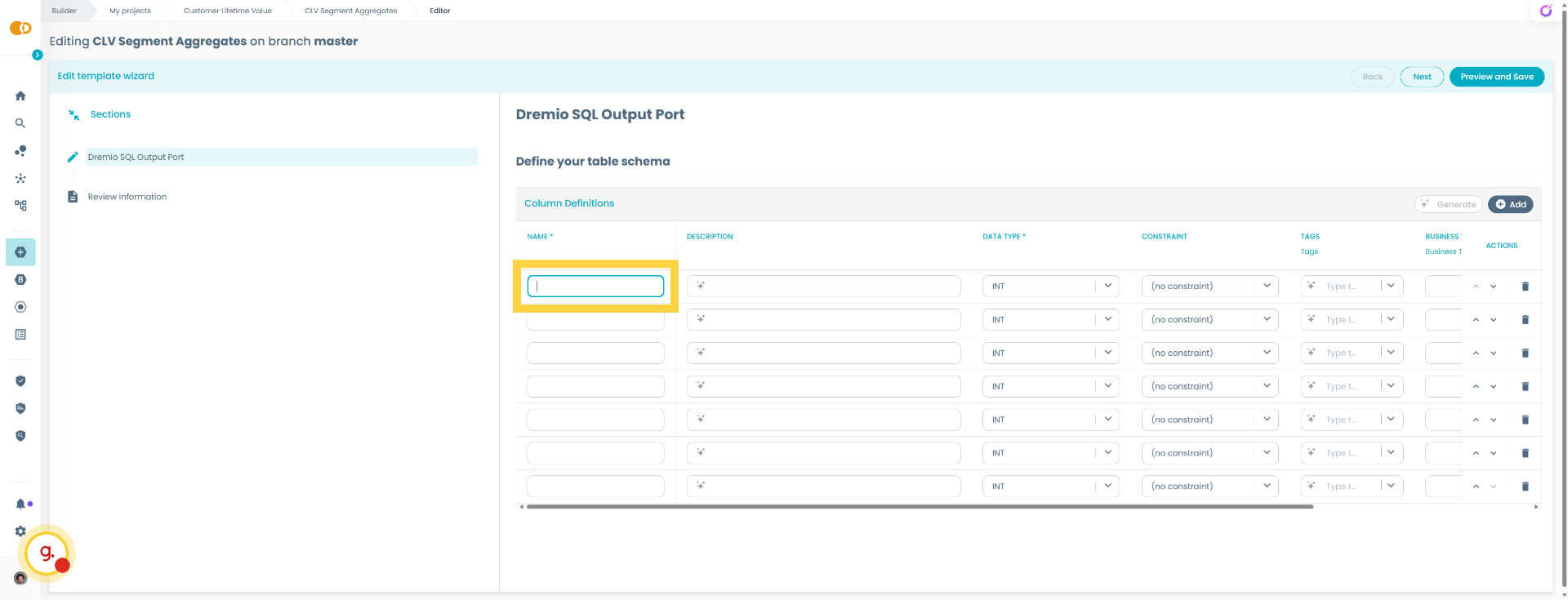
20. Define the schema
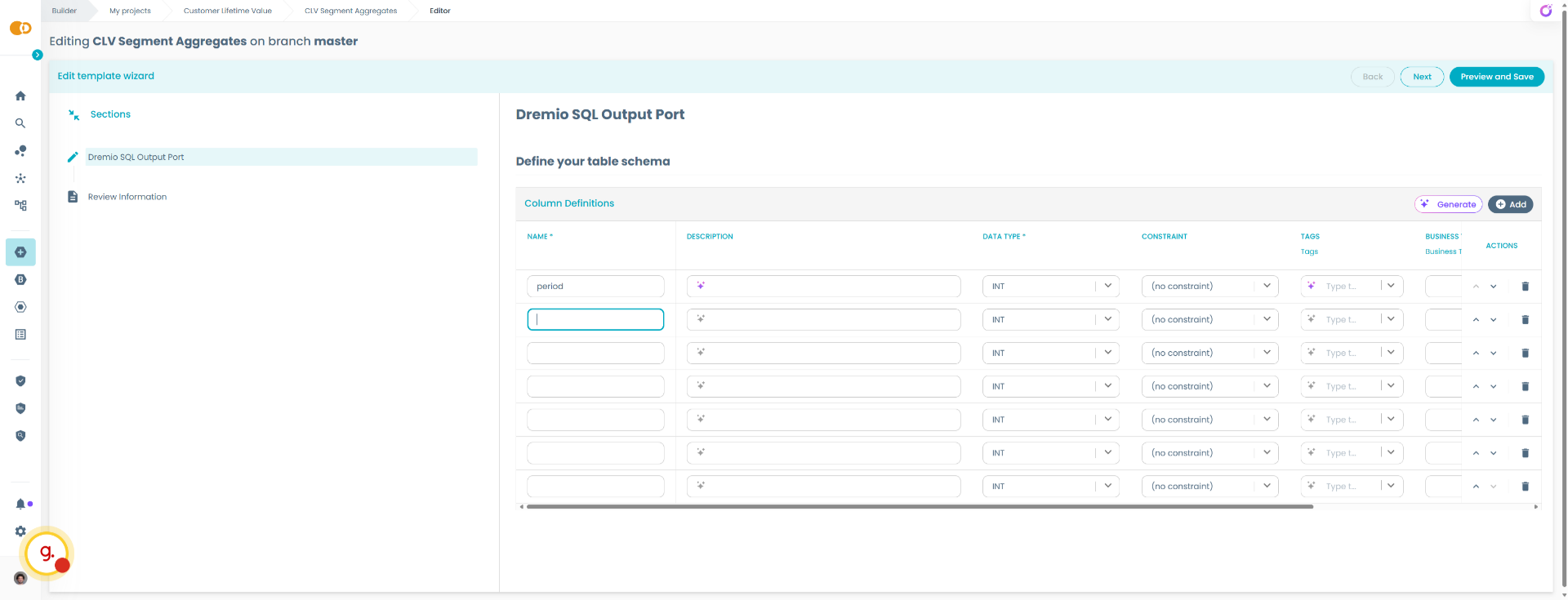
21. Define the schema
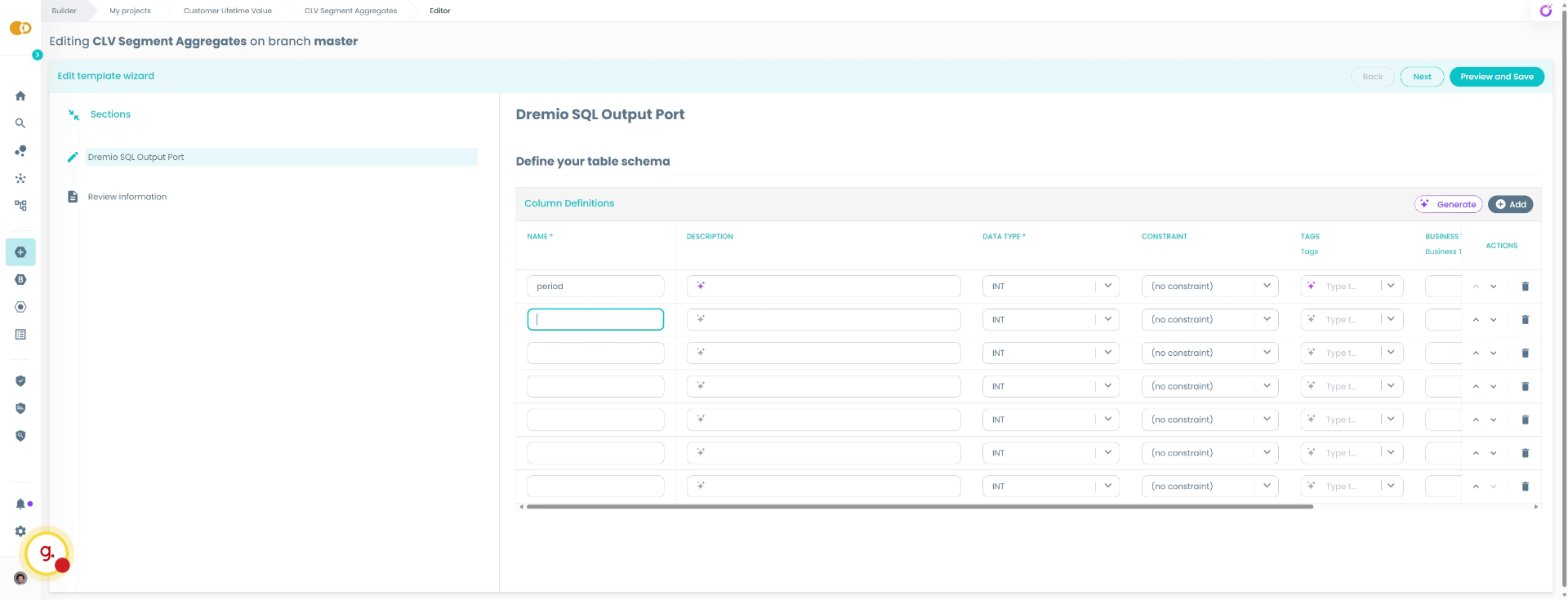
22. Define the schema
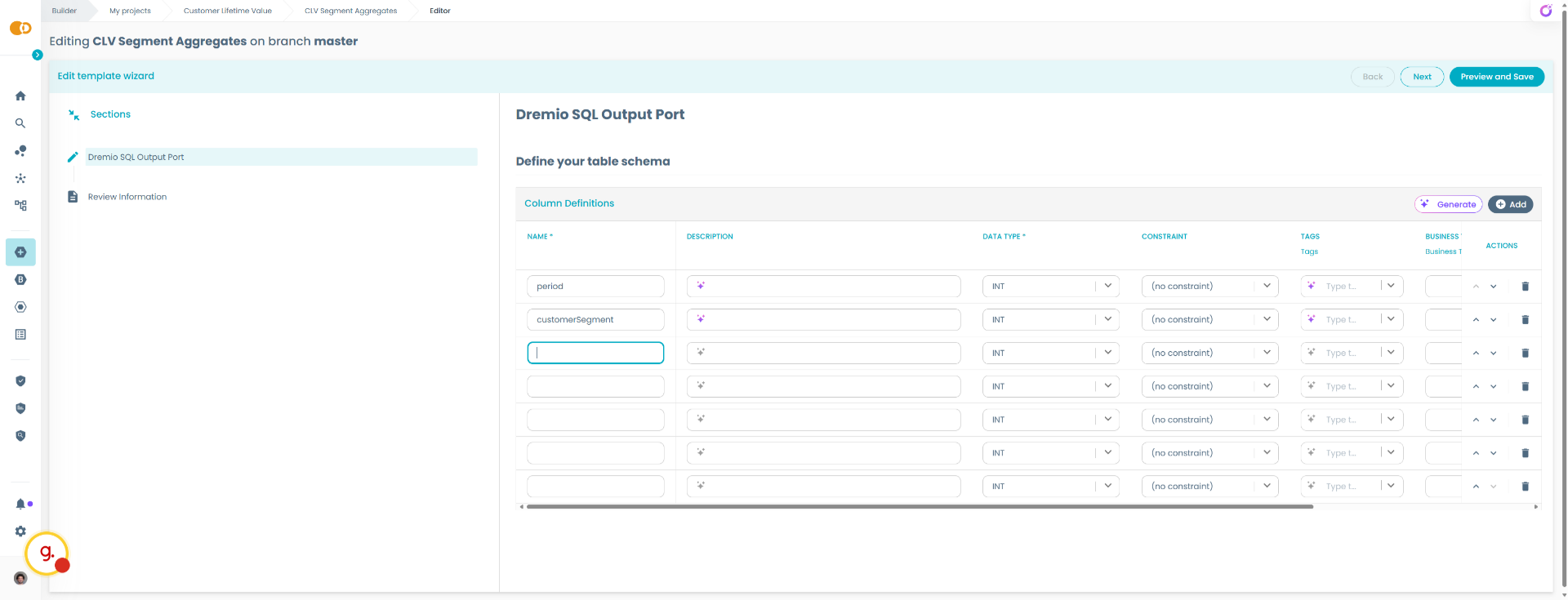
23. Define the schema
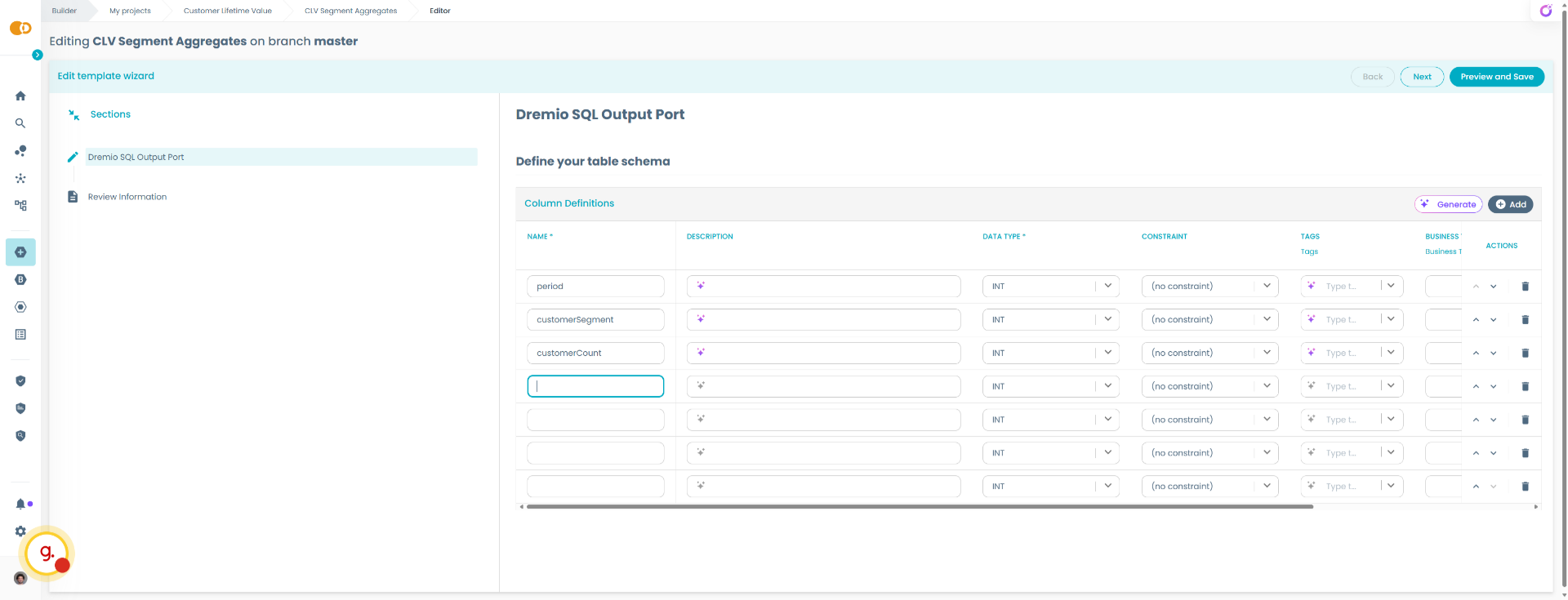
24. Define the schema
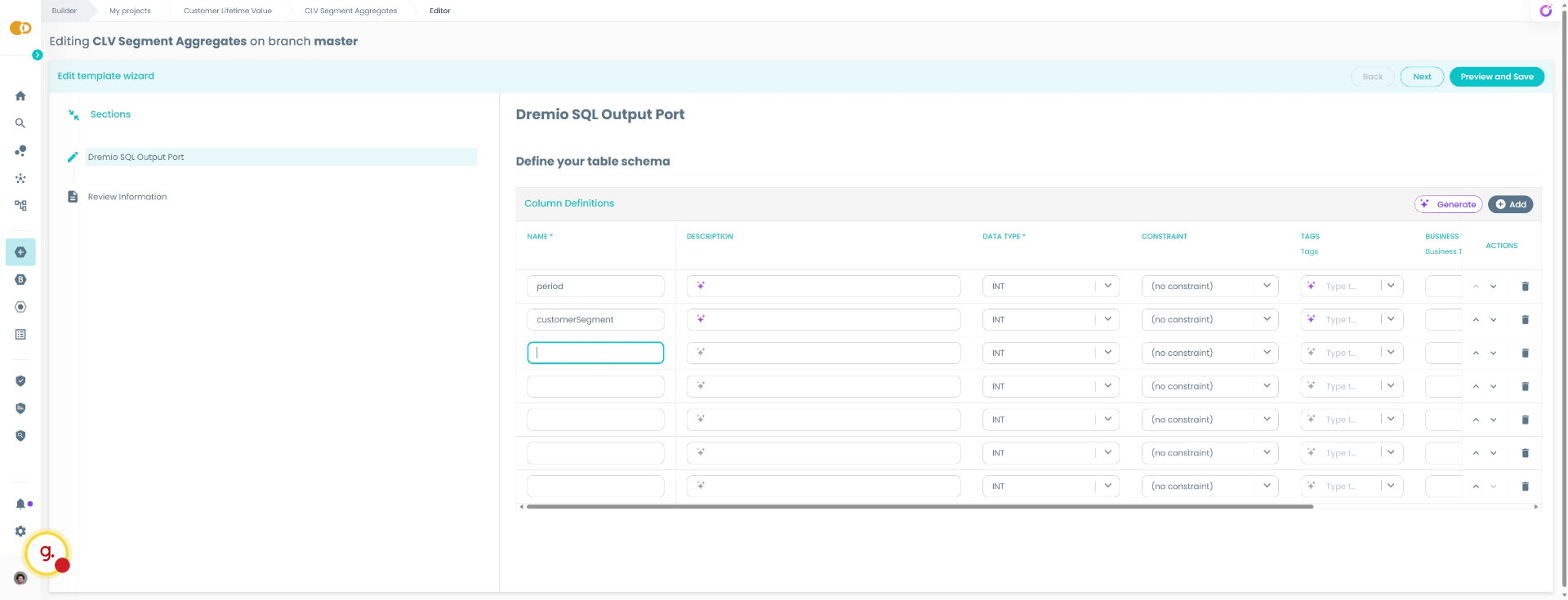
25. Define the schema
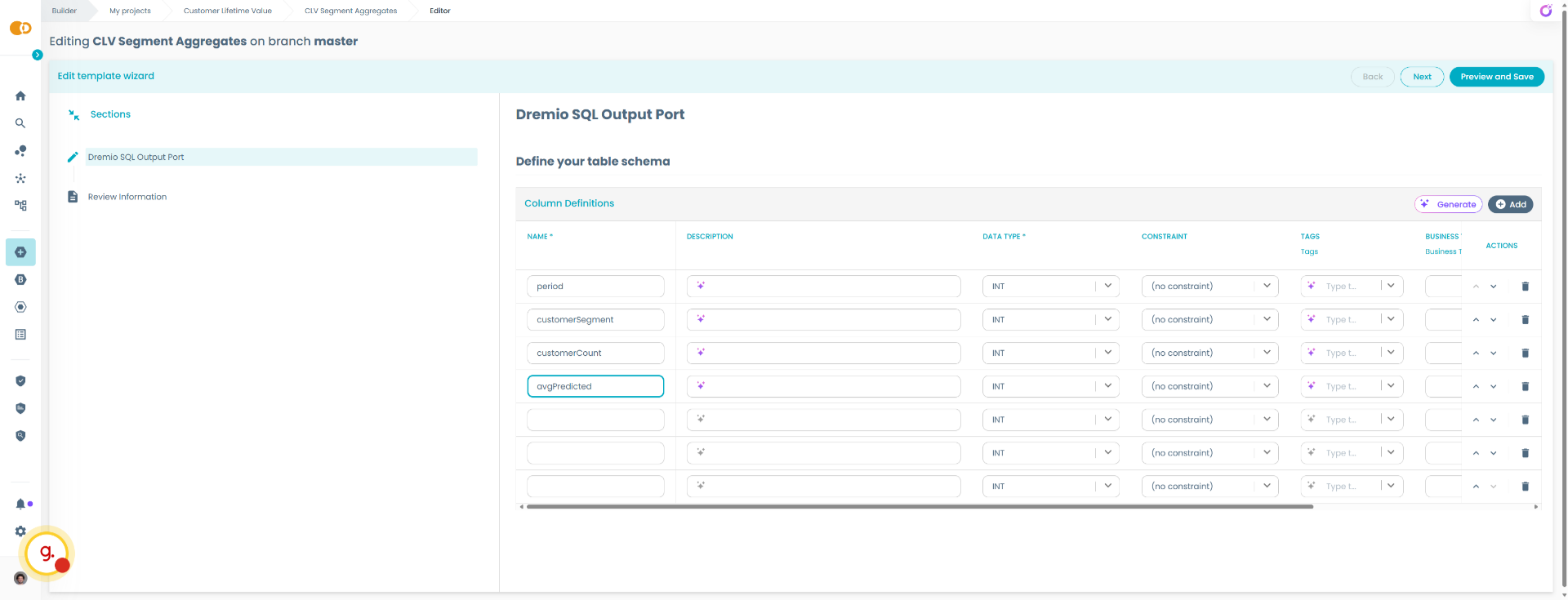
26. Define the schema
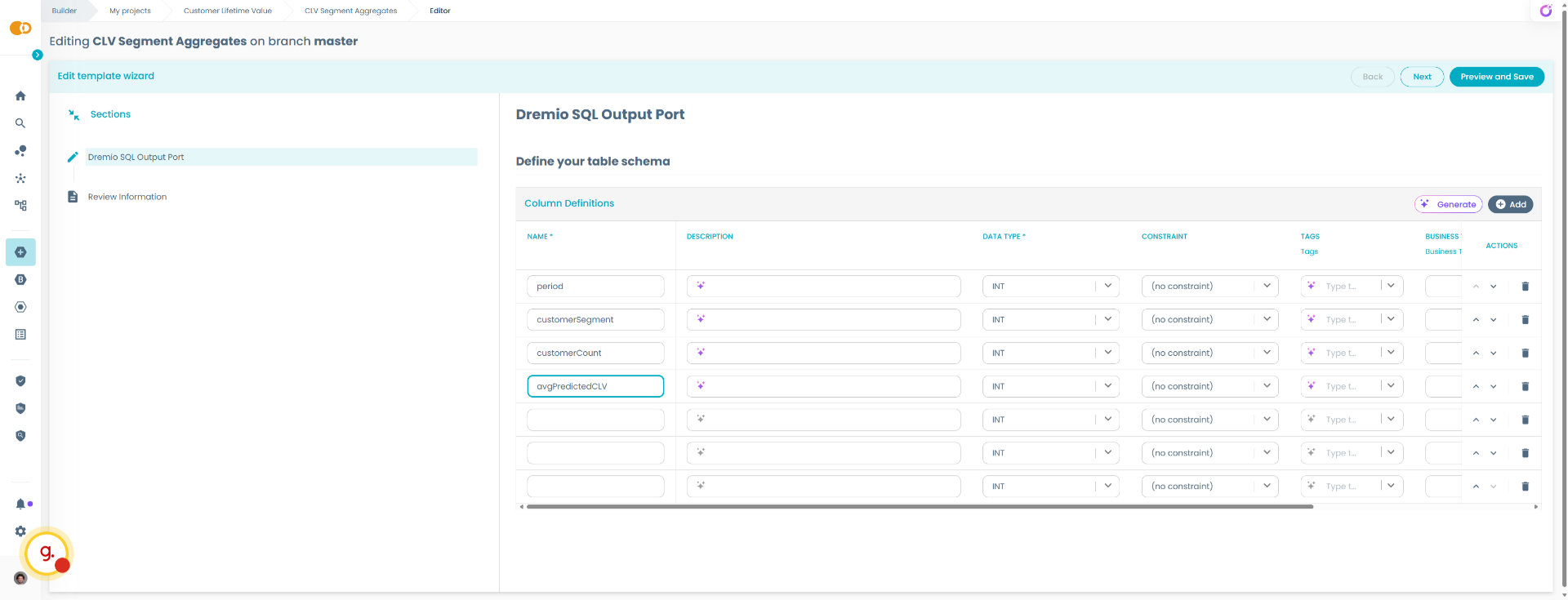
27. Define the schema
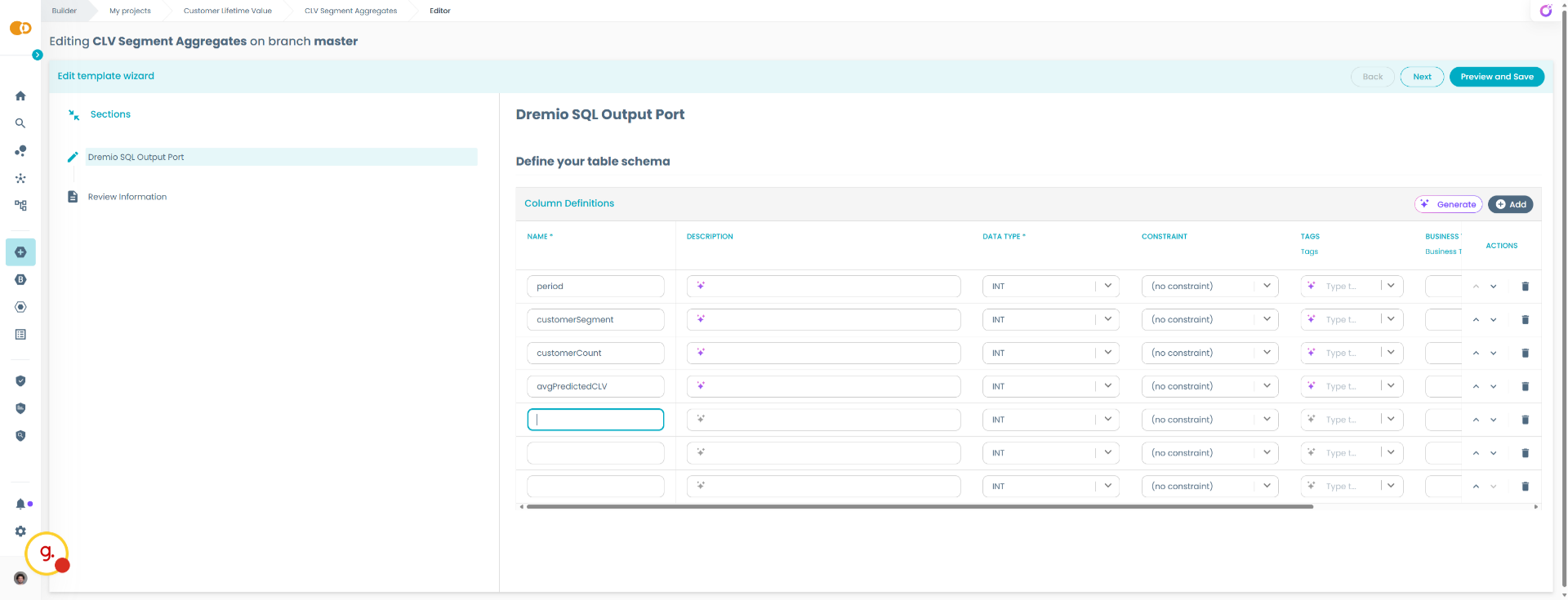
28. Define the schema
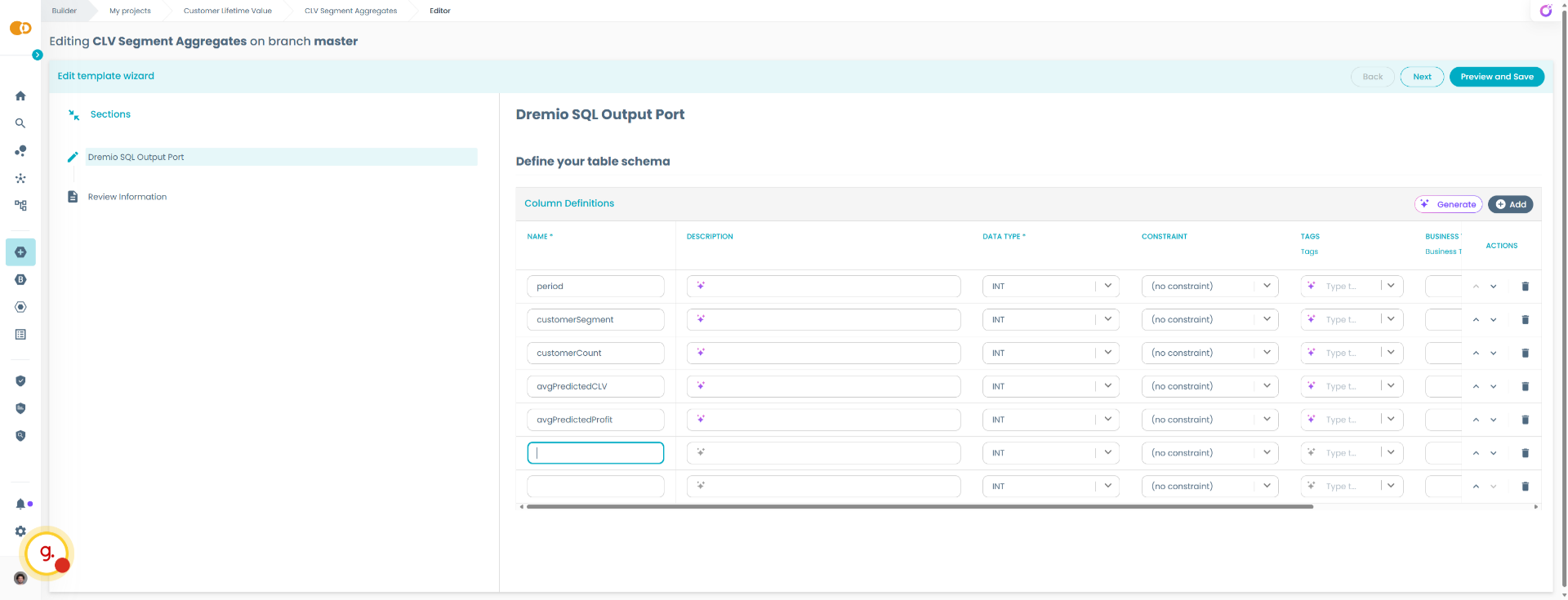
29. Define the schema
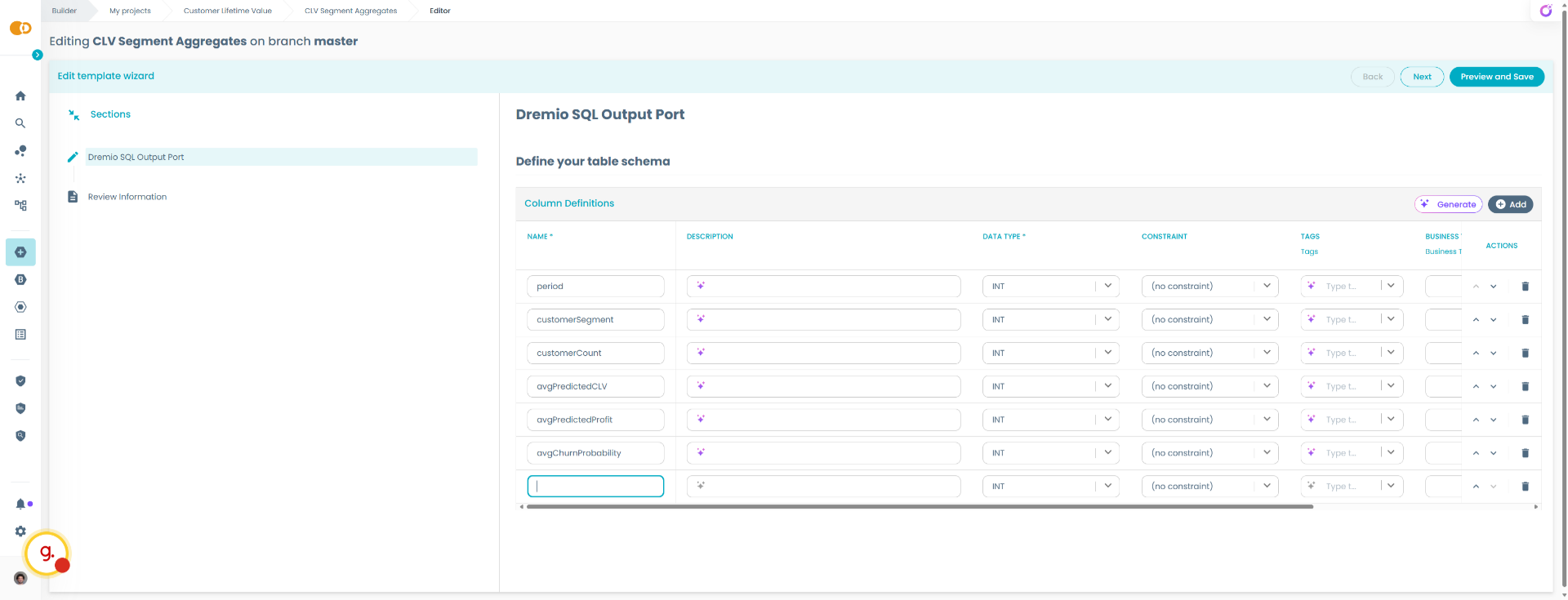
30. Define the schema
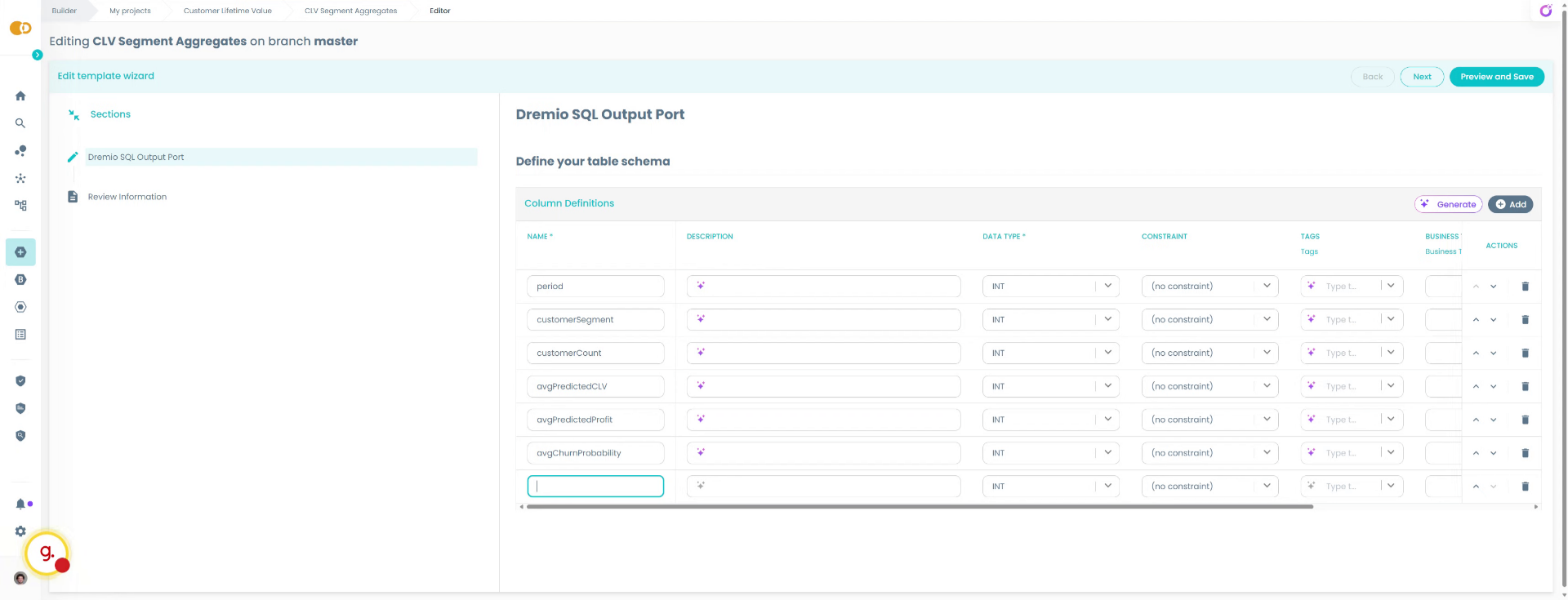
31. AI Generation of descriptions
Now we have the technical schema, let''s ask help to Witty to autogenerate business descriptions and ta
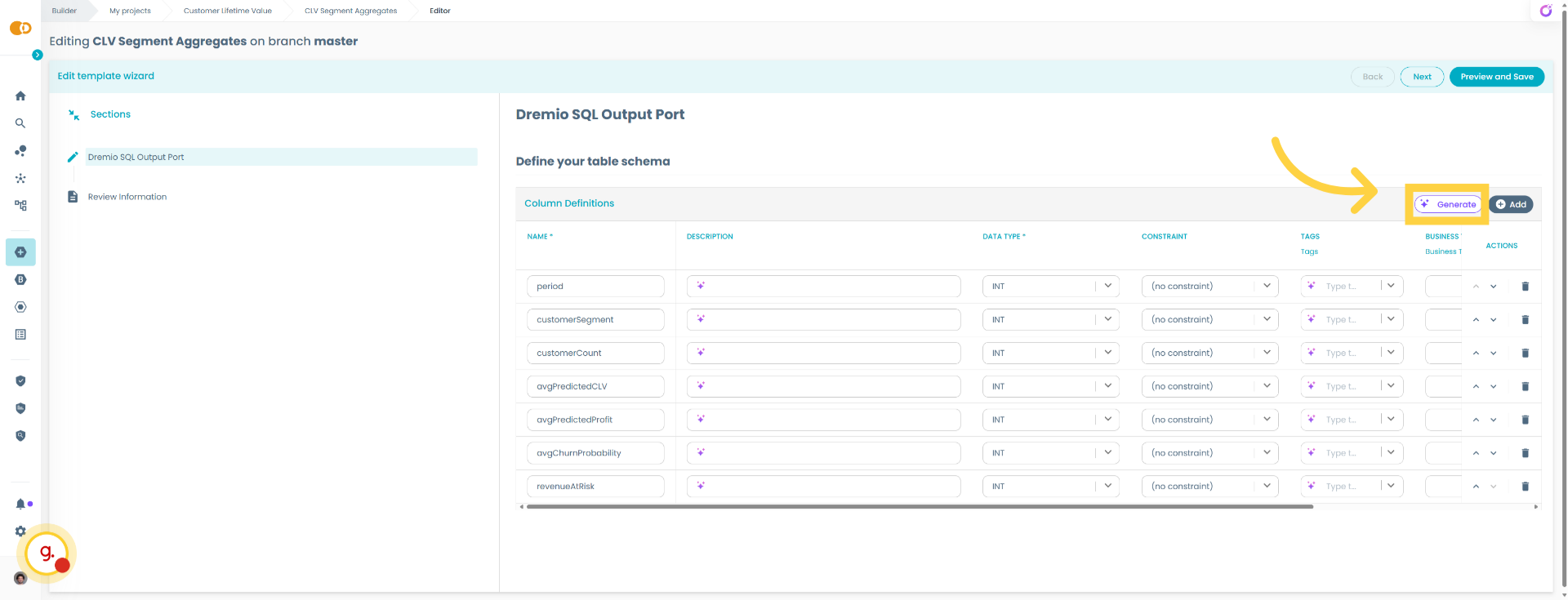
32. AI Generation of descriptions
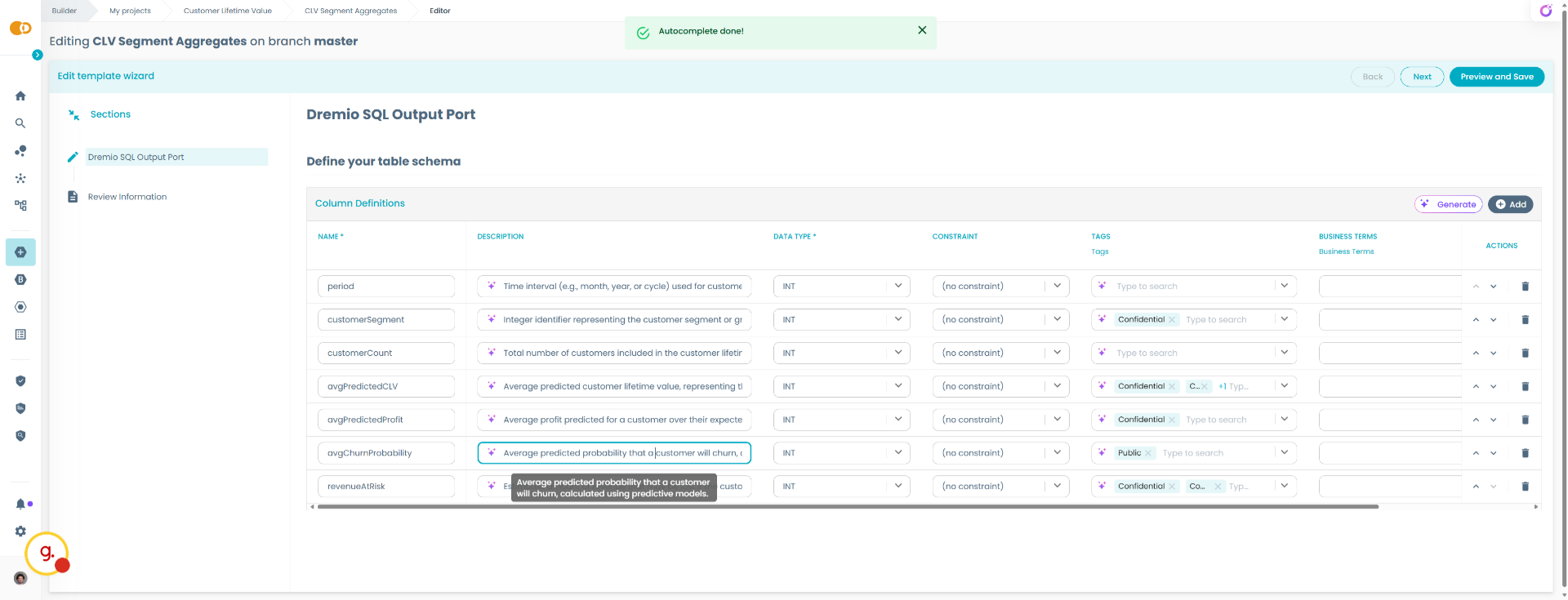
33. AI Generation of descriptions
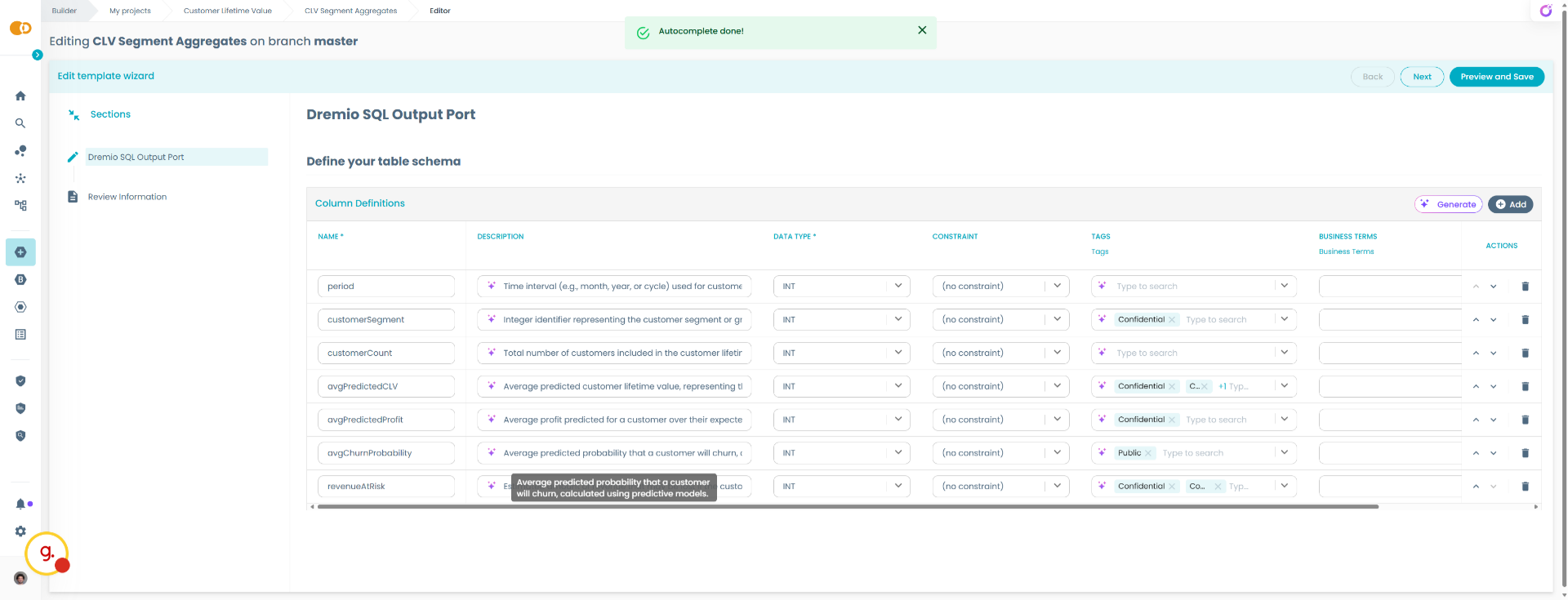
34. AI Generation of descriptions
Witty just provides suggestions, that can be refined by the user in any moment
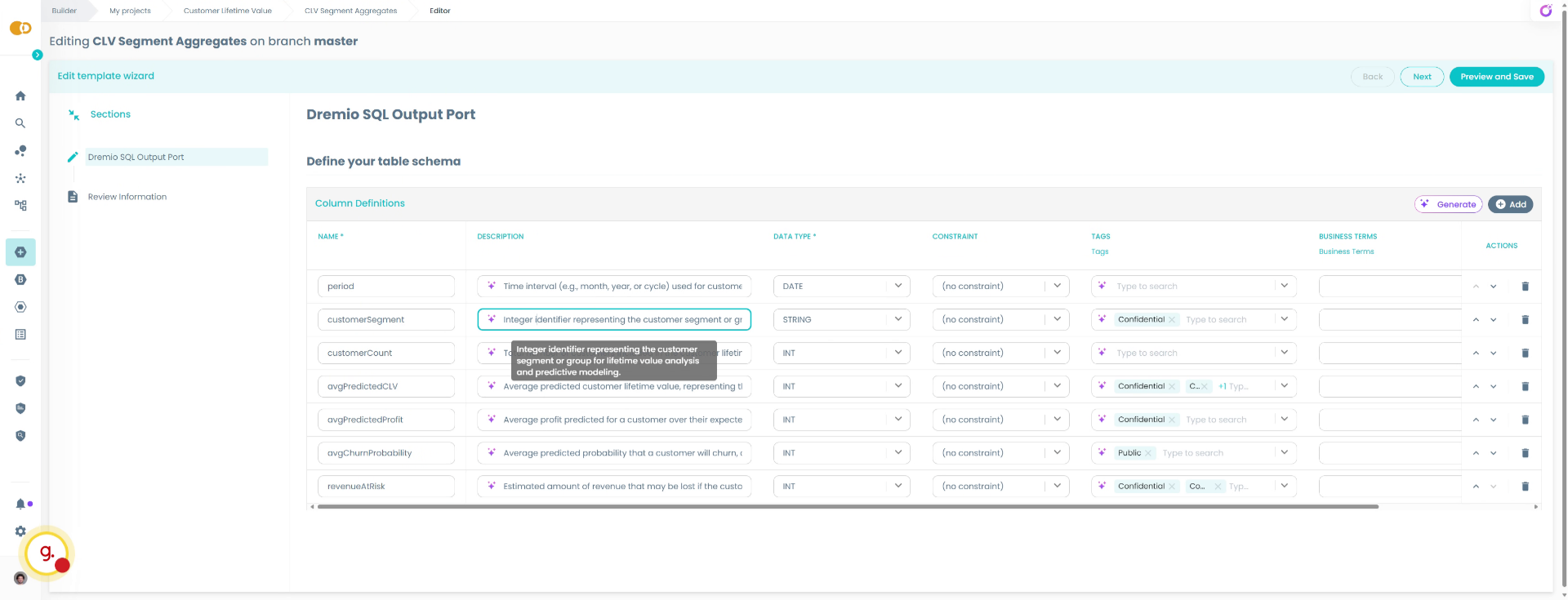
35. AI Generation of descriptions
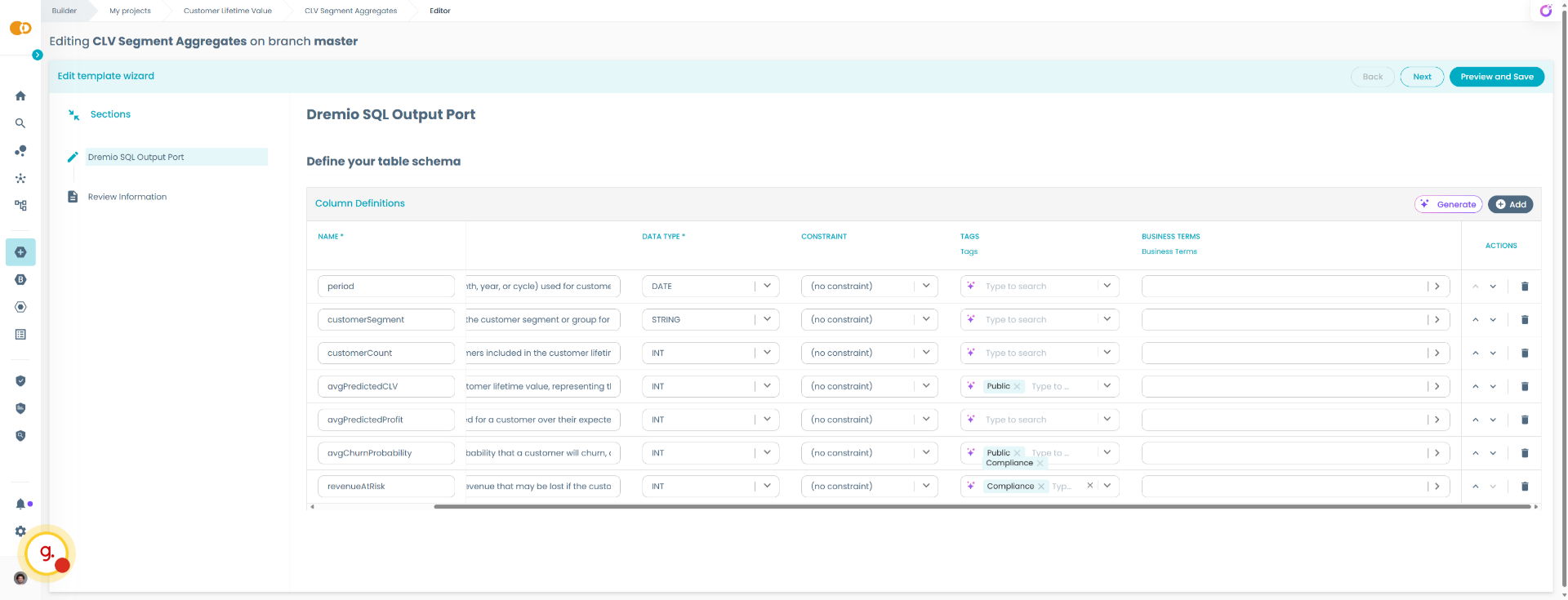
36. Business Terms
Now let's add some Business Term
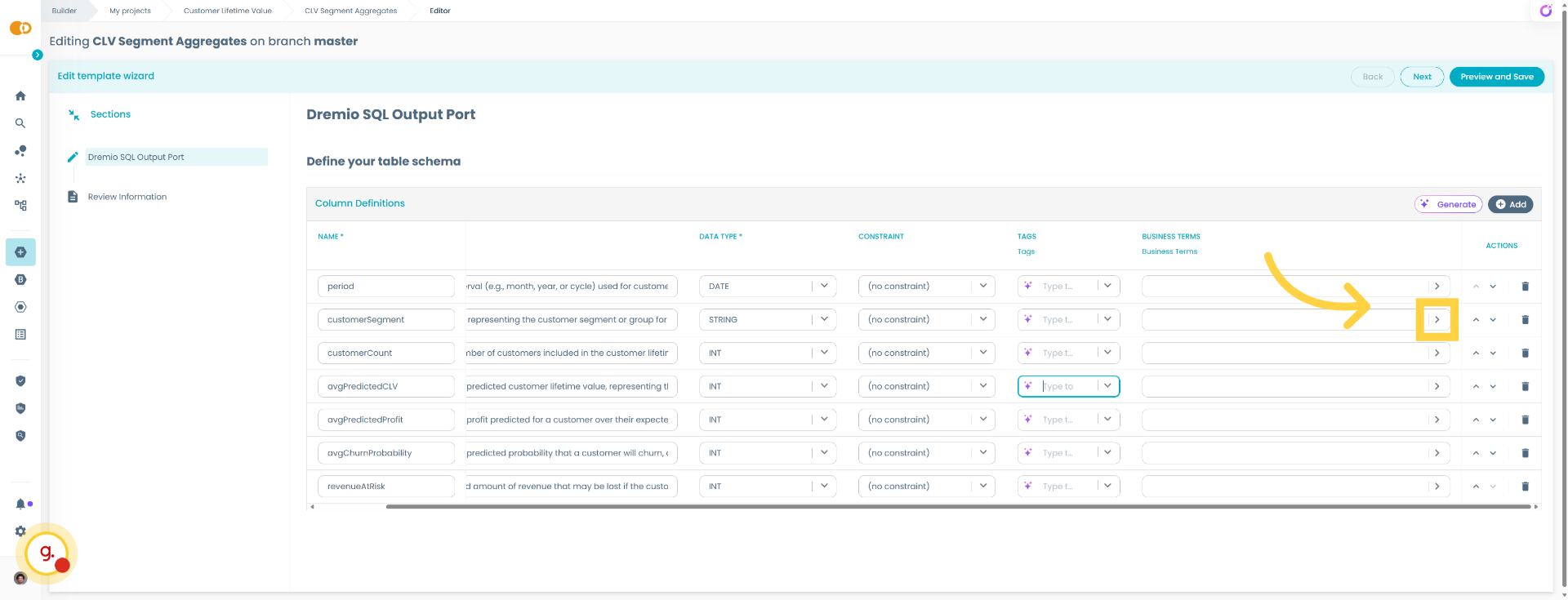
37. Witty Business Term Suggestion
Also in this case Witty can assist us in understanding which is the best business term for this field. The list of Business Terms is coming directly from your Business Glossary, thanks to a small integration
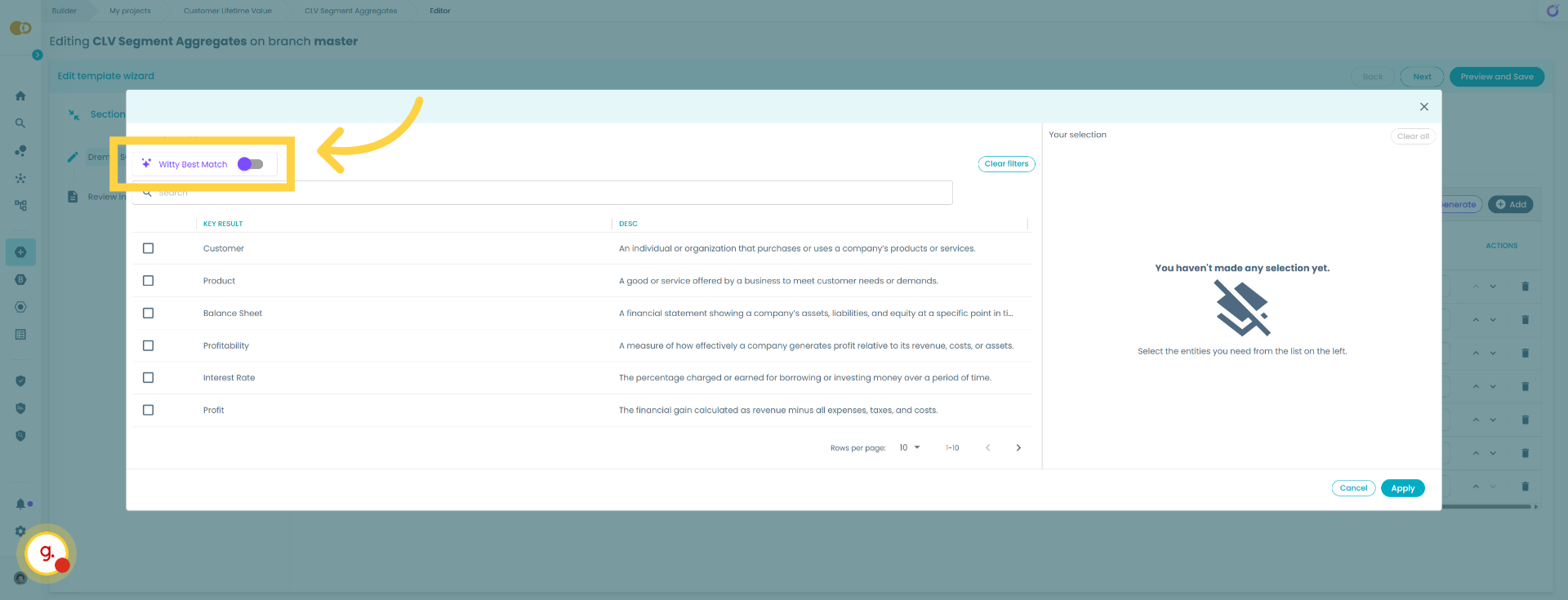
38. Witty Business Term Suggestion
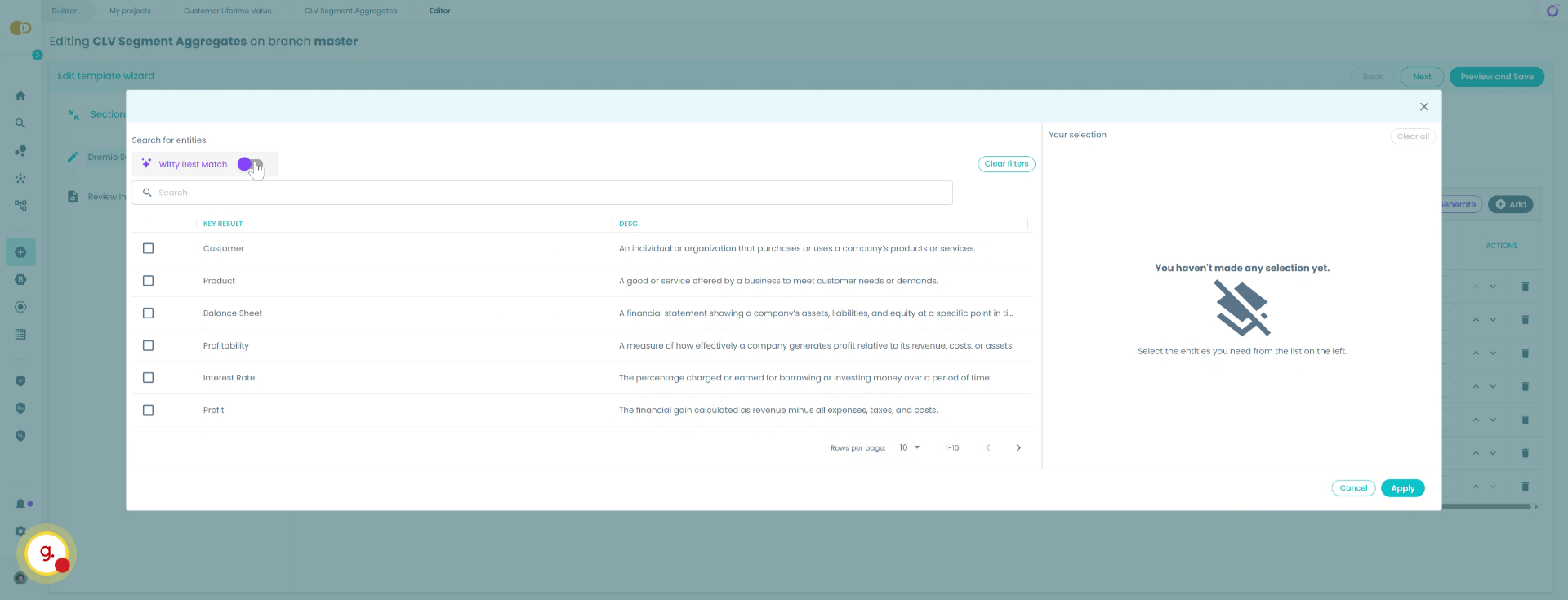
39. Witty Business Term Suggestion
Customer Segment in tis case has been selected as the most suitable one
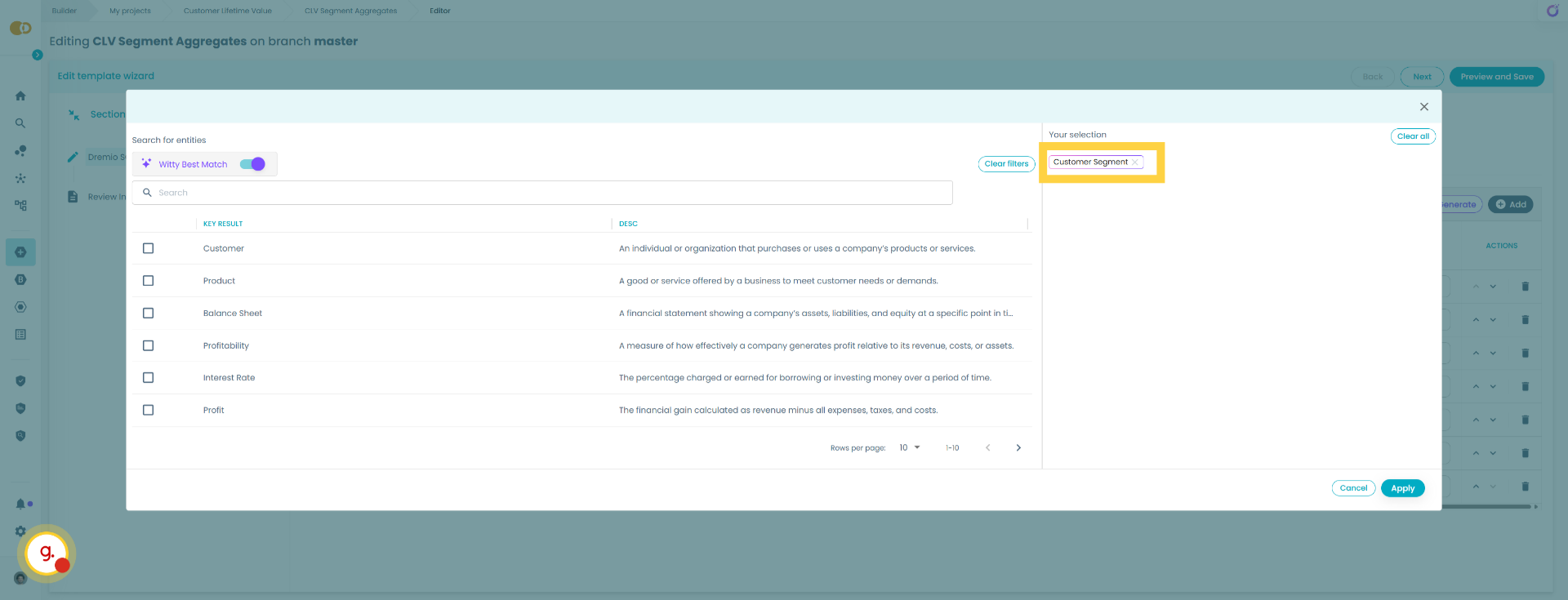
40. Witty Business Term Suggestion
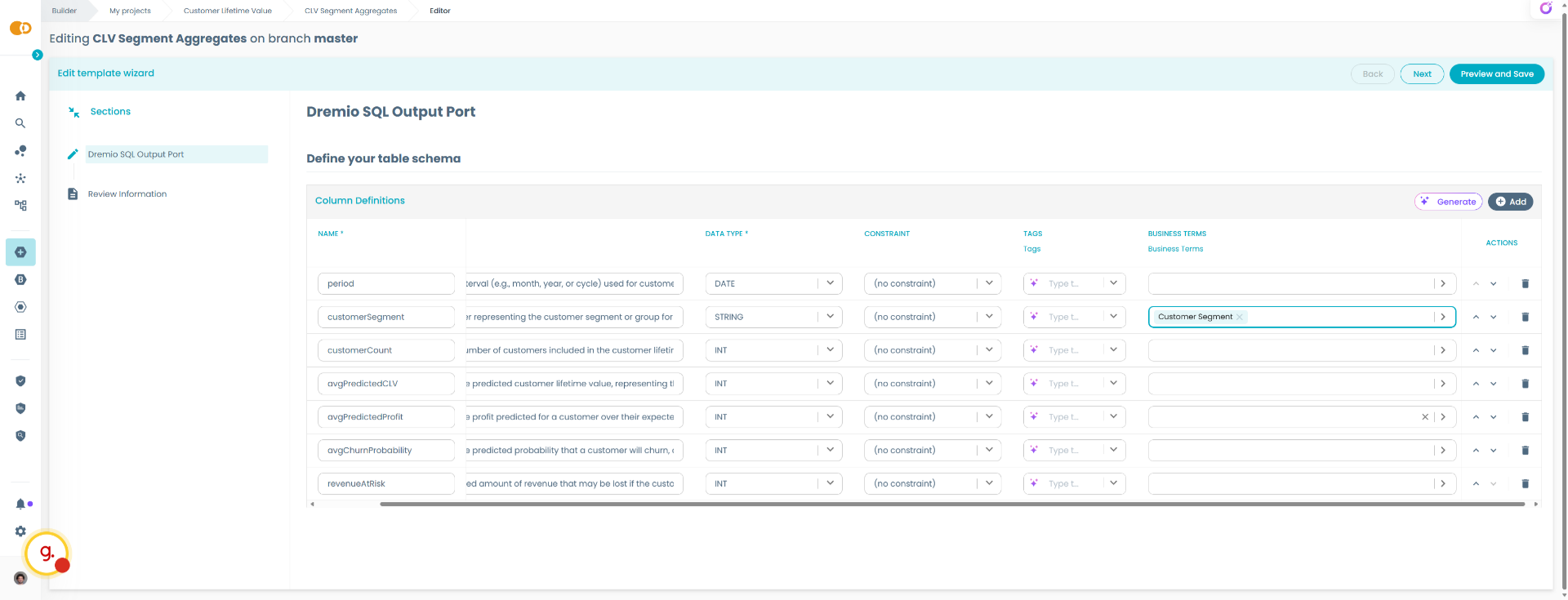
41. Witty Business Term Suggestion
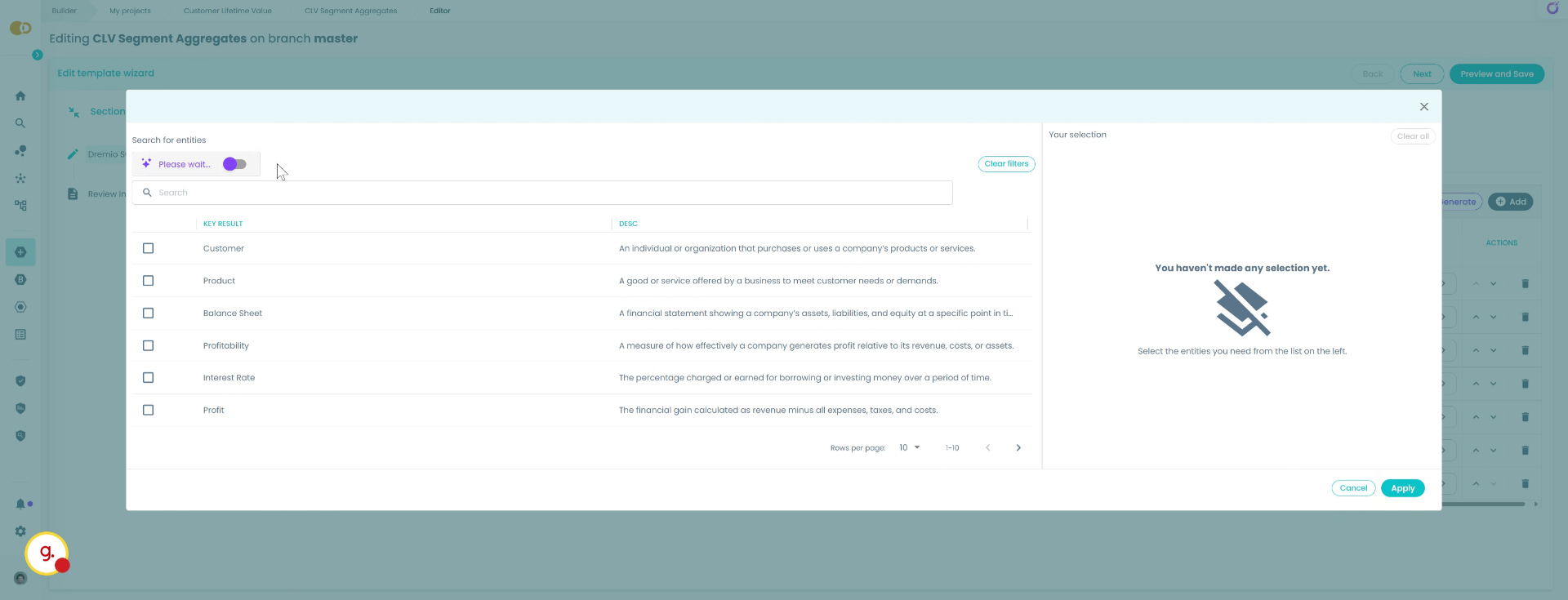
42. Witty Business Term Suggestion
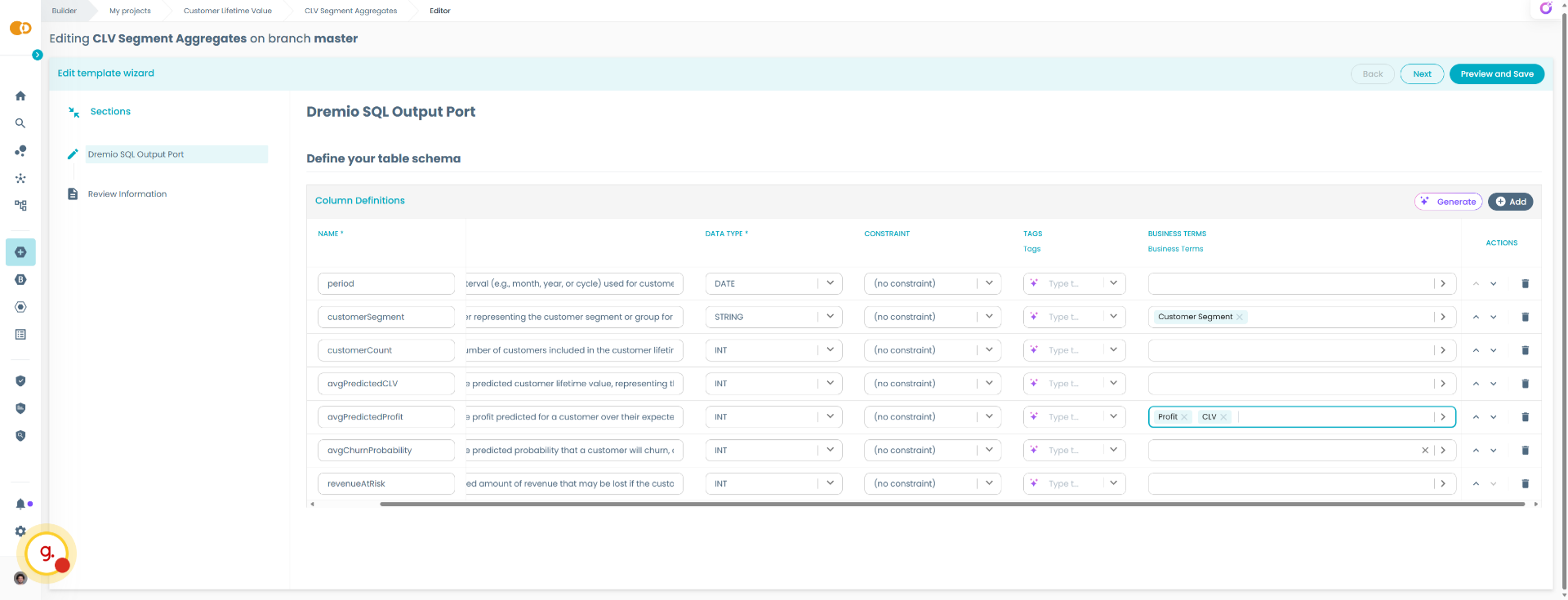
43. Save
When we are satisfied we can save these metadata, and it wil be possible to resume and continue the editing in any moment
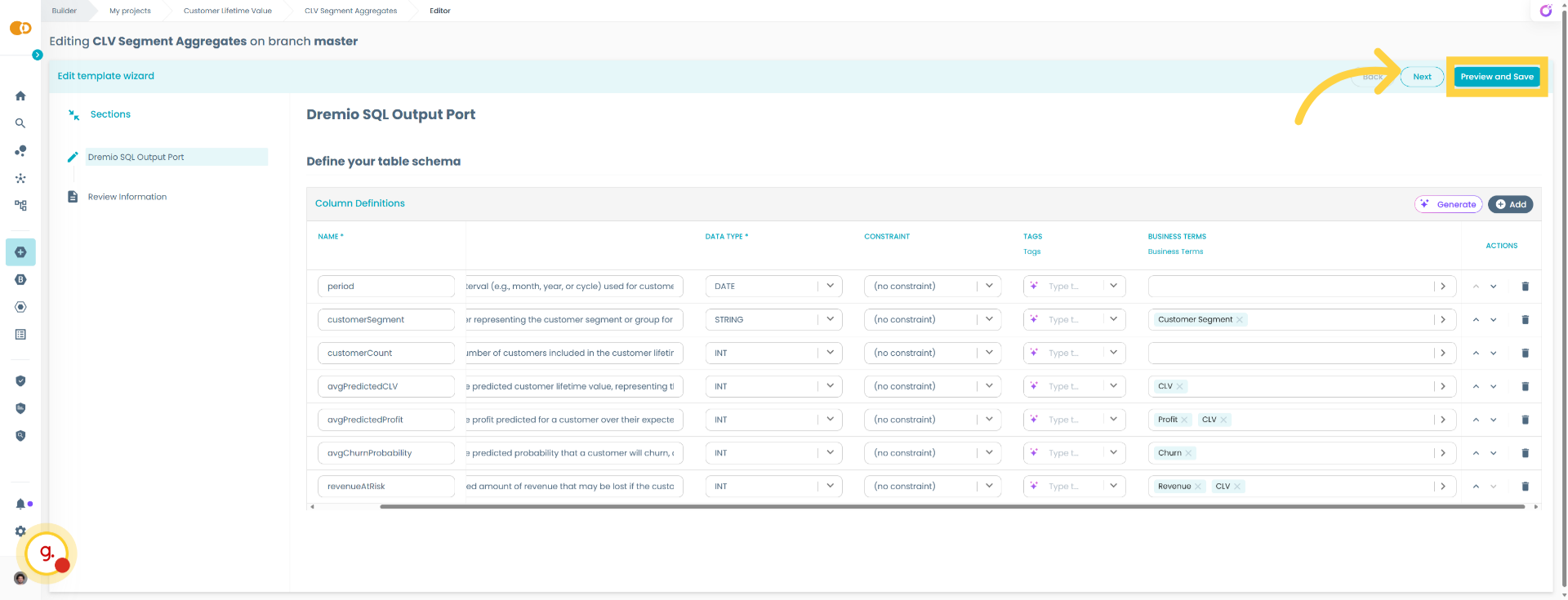
44. Preview
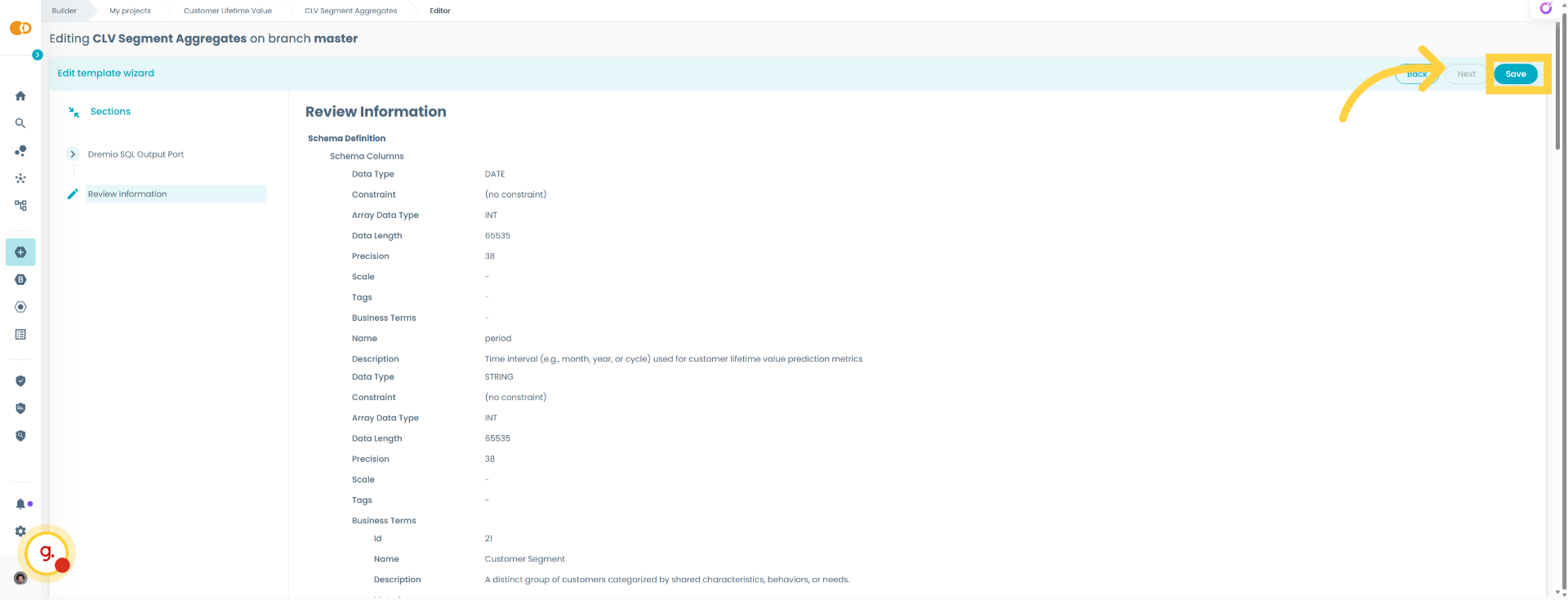
45. Diff and Git Commit
Before saving the new metadata in the repository, Witboost will highlight the differences with the current version. The source code repository is always the source of truth.
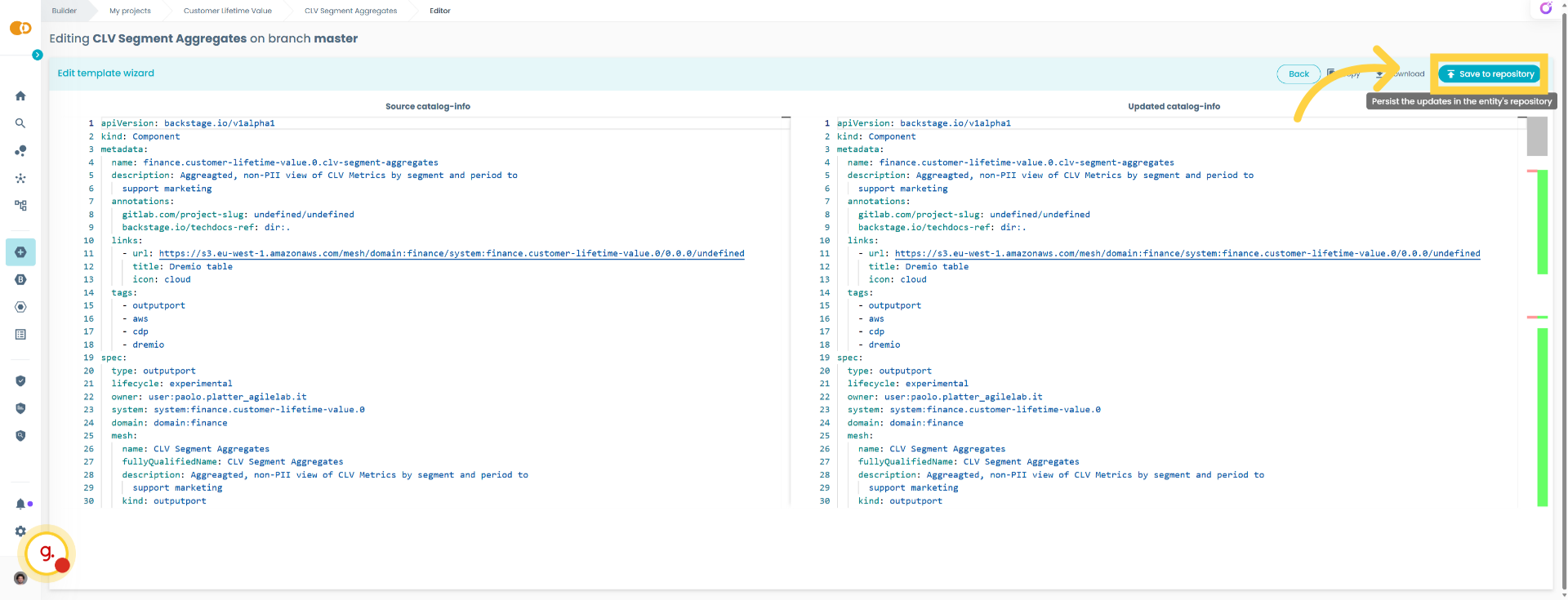
46. Commit
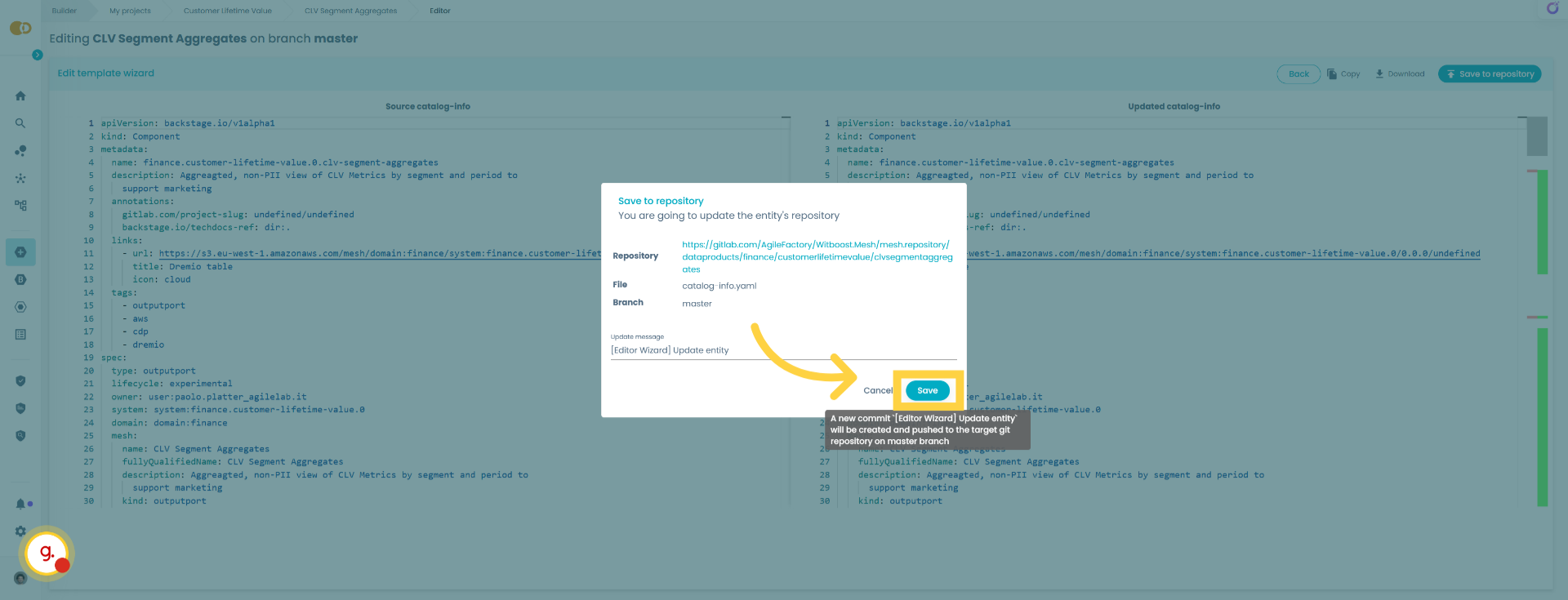
47. Finish
Now the the output port is integrated in the overall Data Product descriptor and ready to be deployed.
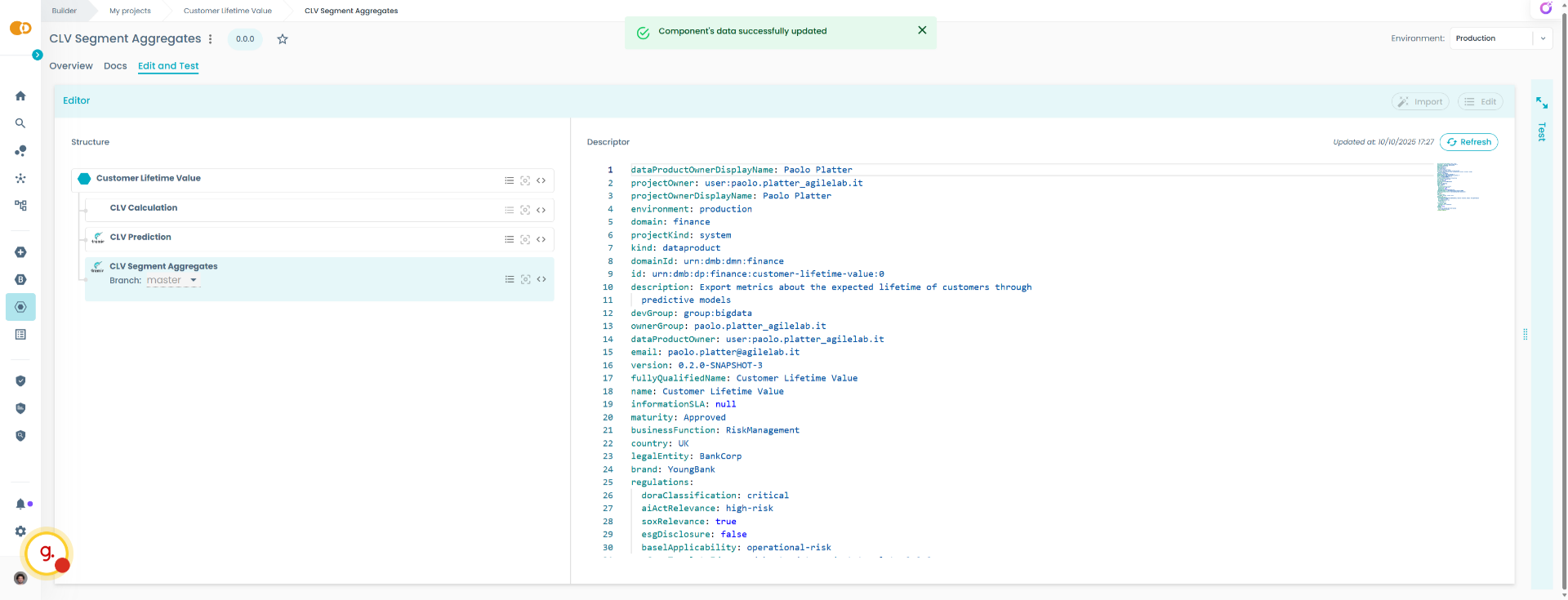
This demo showcased how to add a new output port component using Witboost, highlighting the ease of configuring output ports, defining schemas, and saving changes securely to the repository. You can now confidently create and manage data contracts to support your business needs. To get started, try adding your own data contract in Witboost today and experience streamlined data management.